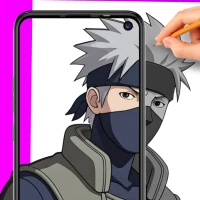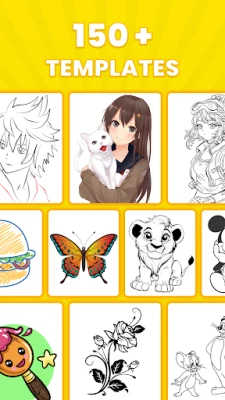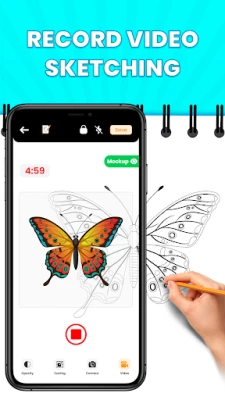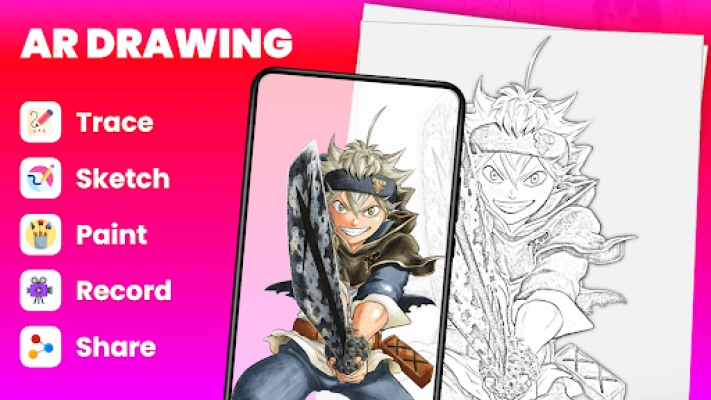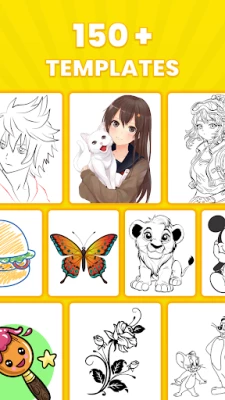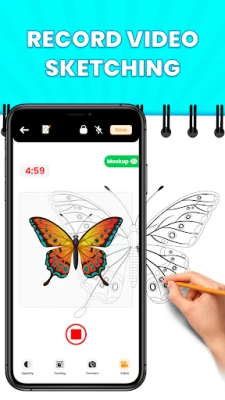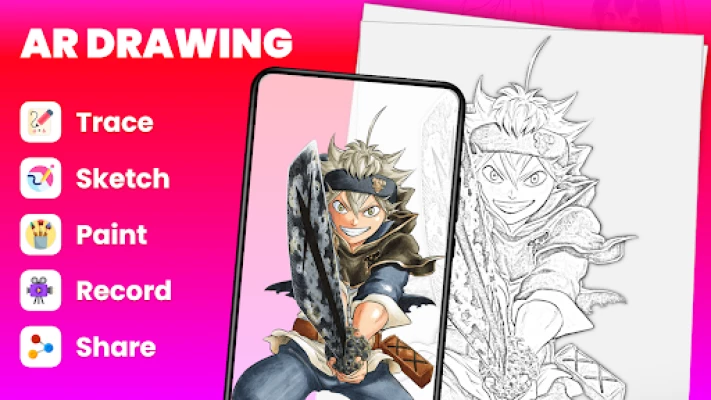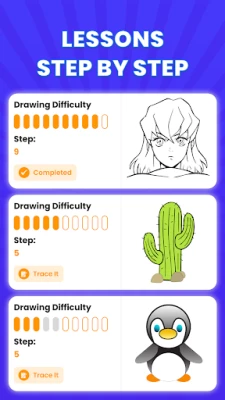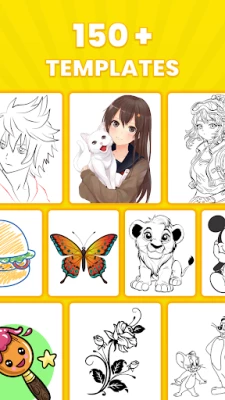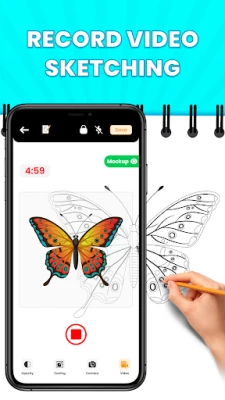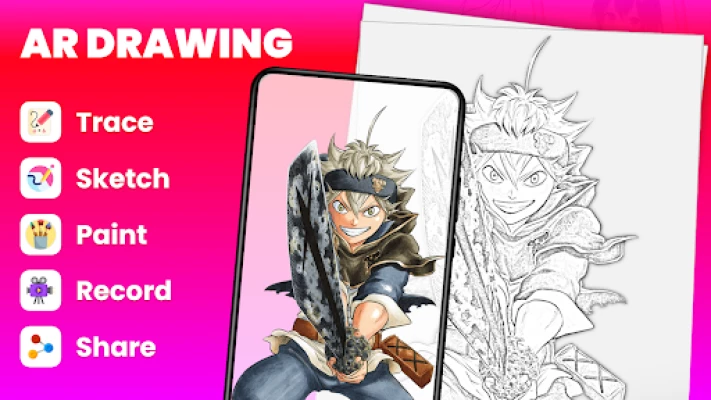Latest Version
Version
2.4
2.4
Update
June 01, 2025
June 01, 2025
Developer
HAMSTY DEVELOPER
HAMSTY DEVELOPER
Categories
Design
Design
Platforms
Android
Android
Downloads
0
0
License
Free
Free
Package Name
aidraw.ar.drawing.sketch.picture.paint.trace.draw.paper
aidraw.ar.drawing.sketch.picture.paint.trace.draw.paper
Report
Report a Problem
Report a Problem
More About AR Drawing Lessons: Sketch Art
Trace To Sketch AR Drawing App combines the power of augmented reality (AR) technology with
wonderful drawing tools to revolutionize your inborn artistic experience. Whether you're a seasoned
artist, multimedia designer, a skilled visual art expert, or just starting on your creative journey, this
app is designed to master the art of drawing and enhance your skills. With this fantastic design
software, you can trace, sketch, and paint your art. With this AR Drawing to Art you can
bring all your imagination templates to life!
🎨 Unleash Your Creativity:
Transform your mobile device into a creative platform with AR Drawing: Sketch, Art, Trace.
Immerse yourself in an environment where your creativity is boundless, and any surface
can serve as a canvas for your artistic expressions. This application simplifies the process
of drawing anime characters, scenes, and illustrations, making it accessible and enjoyable
for beginners as well as experienced artists seeking to enhance their abilities.
🖼️ Eye catching Templates & Tracing Options:
Explore and discover an extensive template with wide variety of options ranging from Animals,
Nature, Car, Plane, People, Anime, and more. Use these templates by tracing onto your canvas for aguided drawing experience. With over 100+ templates, there's something interesting for every style
and preference. You can always add your favorite templates to make it easy to find next time.
️🖼️ Gallery Integration
Import images from gallery or capture from camera and convert them to pencil sketches, adjust
opacity, scaling and lock screens for precise drawing.
🔦 Enhanced Drawing Experience:
Illuminate your workspace with the built-in flashlight feature, ensuring that you capture every detail
even in low-light environments.
✏ Pen-to-Paper Sync
Digitize paper sketches using Guided AR to seamlessly enhance your creations.
🎥 Save, Record & Share
Record, Capture and share your artistic journey with built-in recording tools. You can watch, play and
share your saved media files to any social network as well. A built-in gallery is also included to check
your arts, photos, images and videos creations easily.
🌟 How to use 🌟
-------------------------------
👉 Launch the app and place the phone on tripod, glass or any other object as shown in screenshot.
👉 Select any image template from the list to draw or you can select from gallery as well.
👉 On Editing Screen Lock the photo to trace on the tracing screen
👉 Change image transparency or draw lines for enhancement of your tracing sketch
👉 Place the pencil on the image border to start drawing.
👉 The AR phone screen will guide you to draw.
👉 When Sketch completes paints as you wish.
Utilizing the capabilities of AR Drawing Sketch technology, this application enables users to draw
and trace directly on the screen of their smartphone or tablet by utilizing the device's camera. By
securely positioning your device on a tripod or resting it on a stable surface, you can experience the
enchantment of this innovative tool. The app offers features such as transparency adjustment,
image rotation, and zooming, allowing you to attain the ideal angle and perspective for your creative
projects.
All personal data is protected in accordance with the Terms of Use and Privacy Policy:
Privacy Policy: https://sites.google.com/view/hamstydeveloper-privacypolicy
Terms of Use: https://sites.google.com/view/hamsty-developer-terms
Are you prepared to begin an adventure in which your mobile device transforms into a formidable
instrument for creativity? Download AR Drawing: Sketch, Art, Trace today to enhance your artistic
abilities while experiencing a smooth and pleasurable drawing process. We encourage you to share
your feedback and creations with us, as your inspiration drives our innovation.
artist, multimedia designer, a skilled visual art expert, or just starting on your creative journey, this
app is designed to master the art of drawing and enhance your skills. With this fantastic design
software, you can trace, sketch, and paint your art. With this AR Drawing to Art you can
bring all your imagination templates to life!
🎨 Unleash Your Creativity:
Transform your mobile device into a creative platform with AR Drawing: Sketch, Art, Trace.
Immerse yourself in an environment where your creativity is boundless, and any surface
can serve as a canvas for your artistic expressions. This application simplifies the process
of drawing anime characters, scenes, and illustrations, making it accessible and enjoyable
for beginners as well as experienced artists seeking to enhance their abilities.
🖼️ Eye catching Templates & Tracing Options:
Explore and discover an extensive template with wide variety of options ranging from Animals,
Nature, Car, Plane, People, Anime, and more. Use these templates by tracing onto your canvas for aguided drawing experience. With over 100+ templates, there's something interesting for every style
and preference. You can always add your favorite templates to make it easy to find next time.
️🖼️ Gallery Integration
Import images from gallery or capture from camera and convert them to pencil sketches, adjust
opacity, scaling and lock screens for precise drawing.
🔦 Enhanced Drawing Experience:
Illuminate your workspace with the built-in flashlight feature, ensuring that you capture every detail
even in low-light environments.
✏ Pen-to-Paper Sync
Digitize paper sketches using Guided AR to seamlessly enhance your creations.
🎥 Save, Record & Share
Record, Capture and share your artistic journey with built-in recording tools. You can watch, play and
share your saved media files to any social network as well. A built-in gallery is also included to check
your arts, photos, images and videos creations easily.
🌟 How to use 🌟
-------------------------------
👉 Launch the app and place the phone on tripod, glass or any other object as shown in screenshot.
👉 Select any image template from the list to draw or you can select from gallery as well.
👉 On Editing Screen Lock the photo to trace on the tracing screen
👉 Change image transparency or draw lines for enhancement of your tracing sketch
👉 Place the pencil on the image border to start drawing.
👉 The AR phone screen will guide you to draw.
👉 When Sketch completes paints as you wish.
Utilizing the capabilities of AR Drawing Sketch technology, this application enables users to draw
and trace directly on the screen of their smartphone or tablet by utilizing the device's camera. By
securely positioning your device on a tripod or resting it on a stable surface, you can experience the
enchantment of this innovative tool. The app offers features such as transparency adjustment,
image rotation, and zooming, allowing you to attain the ideal angle and perspective for your creative
projects.
All personal data is protected in accordance with the Terms of Use and Privacy Policy:
Privacy Policy: https://sites.google.com/view/hamstydeveloper-privacypolicy
Terms of Use: https://sites.google.com/view/hamsty-developer-terms
Are you prepared to begin an adventure in which your mobile device transforms into a formidable
instrument for creativity? Download AR Drawing: Sketch, Art, Trace today to enhance your artistic
abilities while experiencing a smooth and pleasurable drawing process. We encourage you to share
your feedback and creations with us, as your inspiration drives our innovation.
Rate the App
Add Comment & Review
User Reviews
Based on 0 reviews
No reviews added yet.
Comments will not be approved to be posted if they are SPAM, abusive, off-topic, use profanity, contain a personal attack, or promote hate of any kind.
More »










Popular Apps

Statastic Basketball TrackerStatastic Solutions FlexCo

Peacock TV: Stream TV & MoviesPeacock TV LLC

WPS Office-PDF,Word,Sheet,PPTWPS SOFTWARE PTE. LTD.

Mr.Billion: Idle Rich TycoonIDSIGames

TCG Card Store Simulator 3DBlingames

Ludo King®Gametion

RealVNC Viewer: Remote DesktopRealVNC Limited

3D Chess GameA Trillion Games Ltd

Meta Business SuiteMeta Platforms, Inc.

Rebirth Master - Idle RPGTunup Games
More »










Editor's Choice

Grim Soul: Dark Survival RPGBrickworks Games Ltd

Craft of Survival - Gladiators101XP LIMITED

Last Shelter: SurvivalLong Tech Network Limited

Dawn of Zombies: Survival GameRoyal Ark

Merge Survival : WastelandStickyHands Inc.

AoD Vikings: Valhalla GameRoboBot Studio

Viking Clan: RagnarokKano Games

Vikings: War of ClansPlarium LLC

Asphalt 9: LegendsGameloft SE

Modern Tanks: War Tank GamesXDEVS LTD