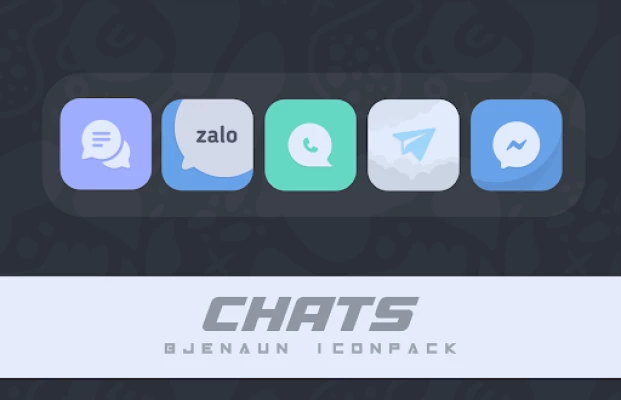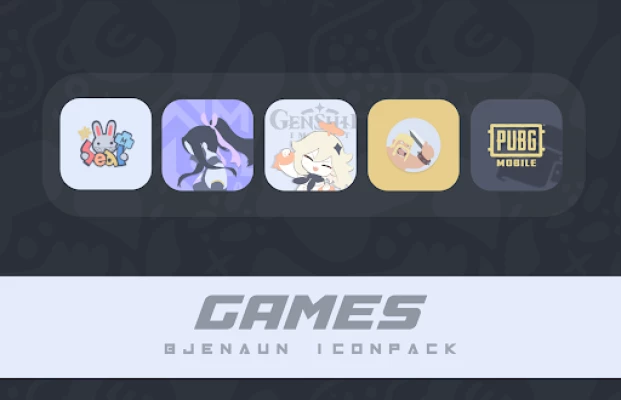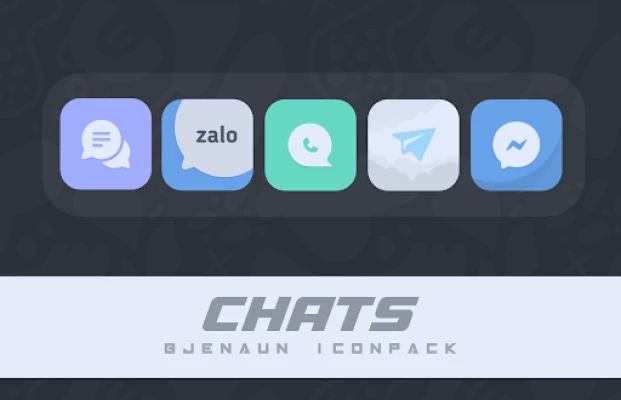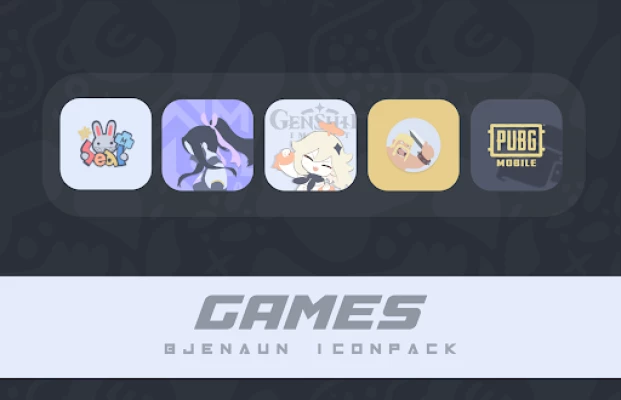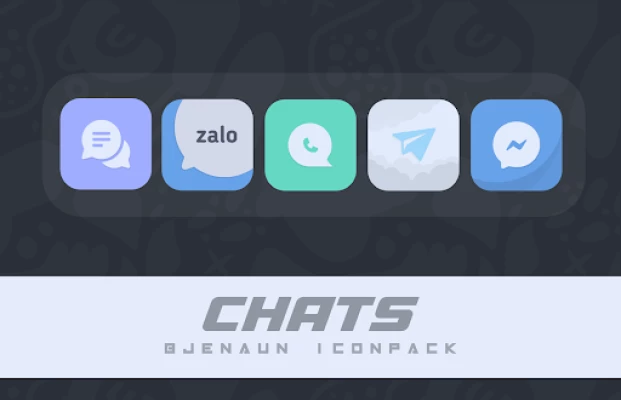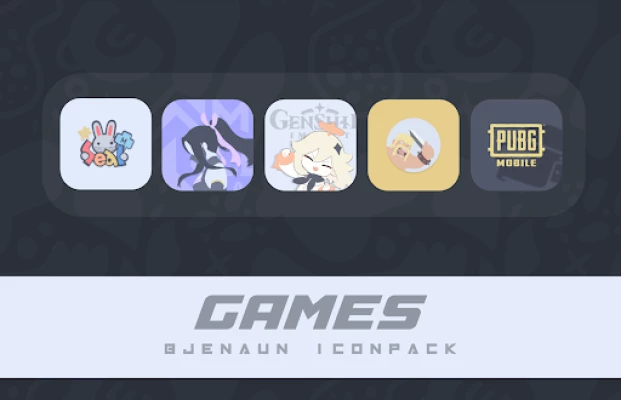Latest Version
Version
4.6
4.6
Update
August 06, 2025
August 06, 2025
Developer
Oxtfrds Design
Oxtfrds Design
Categories
Lifestyle
Lifestyle
Platforms
Android
Android
Downloads
0
0
License
Free
Free
Package Name
com.bjenaun.oxtfrds.app
com.bjenaun.oxtfrds.app
Report
Report a Problem
Report a Problem
More About BJENAUN Iconpack
Iconpack made by hand.
-1000++ icons
-Update icons
-Wallpapers & Include Widget (KWGT Prokey)
Design with great care, detail and carelessly.
The color combination of each icon is chosen with PRECISION to make it look very attractive.
Give a different experience when you use this iconpack on your device🍻
If you have it believe me you will love it😍
And you know what?
The average user checks their device more than 50 times a day. Make each time a real pleasure with this BJENAUN Icon pack. Get the BJENAUN Icon Pack Now!
Personal Recommended Settings and Launchers
Use Nova Launcher
• Turn Off Icon Normalization From Nova Launcher Settings
• Set Icon Size to 70%-100%
Turn off Iconback in Nova Launcher.
• Go to Nova Settings > Look & Feel > Icon Style > Turn off "Reshape Old Icons"
How to use this Icon pack?
Step 1: Install supported theme Launcher
Step 2: Open your Icon Pack and Go to Apply section and Select a Launcher to apply.
If your launcher is not in the list, make sure you apply it from your launcher settings
Support on 32 launchers, here are some of them :
-Asus ZenUI Launcher
-Nova Launcher
-Niagara Launcher
-Smart Launcher
-Lawnchair
-Apex Launcher
-ActionLauncher
-Adw Launcher
-Hyperions
-Go Launcher
-Ruthless Launcher
-Solo Launcher
-Square Launcher
Follow Me at:
- https://twitter.com/oktfrds
-Update icons
-Wallpapers & Include Widget (KWGT Prokey)
Design with great care, detail and carelessly.
The color combination of each icon is chosen with PRECISION to make it look very attractive.
Give a different experience when you use this iconpack on your device🍻
If you have it believe me you will love it😍
And you know what?
The average user checks their device more than 50 times a day. Make each time a real pleasure with this BJENAUN Icon pack. Get the BJENAUN Icon Pack Now!
Personal Recommended Settings and Launchers
Use Nova Launcher
• Turn Off Icon Normalization From Nova Launcher Settings
• Set Icon Size to 70%-100%
Turn off Iconback in Nova Launcher.
• Go to Nova Settings > Look & Feel > Icon Style > Turn off "Reshape Old Icons"
How to use this Icon pack?
Step 1: Install supported theme Launcher
Step 2: Open your Icon Pack and Go to Apply section and Select a Launcher to apply.
If your launcher is not in the list, make sure you apply it from your launcher settings
Support on 32 launchers, here are some of them :
-Asus ZenUI Launcher
-Nova Launcher
-Niagara Launcher
-Smart Launcher
-Lawnchair
-Apex Launcher
-ActionLauncher
-Adw Launcher
-Hyperions
-Go Launcher
-Ruthless Launcher
-Solo Launcher
-Square Launcher
Follow Me at:
- https://twitter.com/oktfrds
Rate the App
Add Comment & Review
User Reviews
Based on 0 reviews
No reviews added yet.
Comments will not be approved to be posted if they are SPAM, abusive, off-topic, use profanity, contain a personal attack, or promote hate of any kind.
More »










Popular Apps

Peacock TV: Stream TV & MoviesPeacock TV LLC

Mr.Billion: Idle Rich TycoonIDSIGames

WPS Office-PDF,Word,Sheet,PPTWPS SOFTWARE PTE. LTD.

Ludo King®Gametion

TCG Card Store Simulator 3DBlingames

Statastic Basketball TrackerStatastic Solutions FlexCo

FatsomaFatsoma Android

RealVNC Viewer: Remote DesktopRealVNC Limited

Gooka: Unlimited AI ChatALWAYS WITH YOU LLC.

Truth or Dare Game - OweeOwee
More »










Editor's Choice

Grim Soul: Dark Survival RPGBrickworks Games Ltd

Craft of Survival - Gladiators101XP LIMITED

Last Shelter: SurvivalLong Tech Network Limited

Dawn of Zombies: Survival GameRoyal Ark

Merge Survival : WastelandStickyHands Inc.

AoD Vikings: Valhalla GameRoboBot Studio

Viking Clan: RagnarokKano Games

Vikings: War of ClansPlarium LLC

Asphalt 9: LegendsGameloft SE

Modern Tanks: War Tank GamesXDEVS LTD