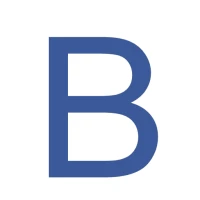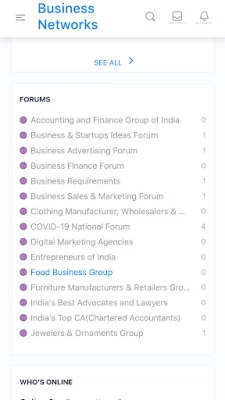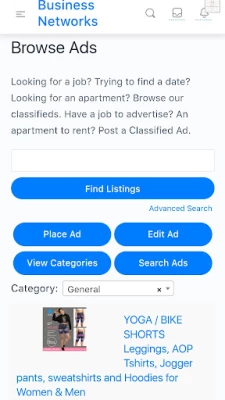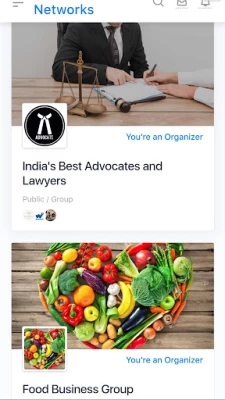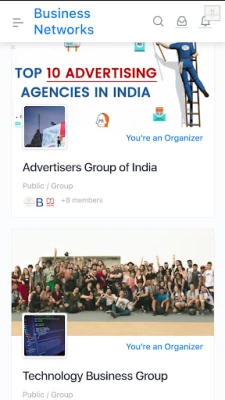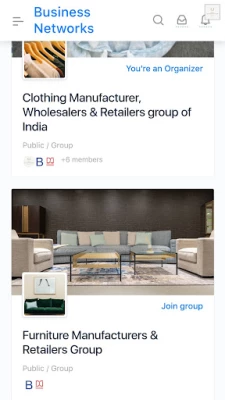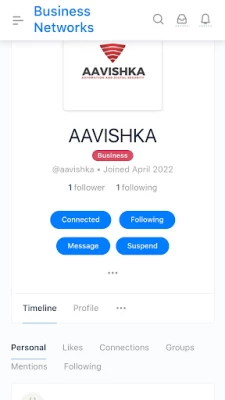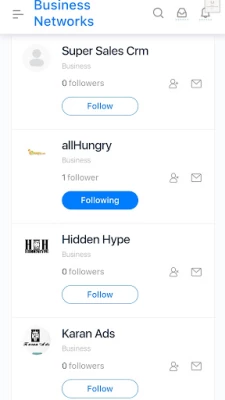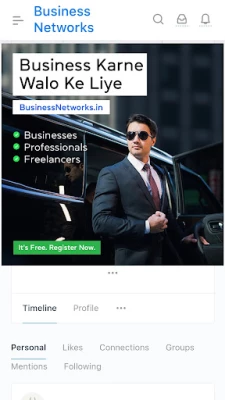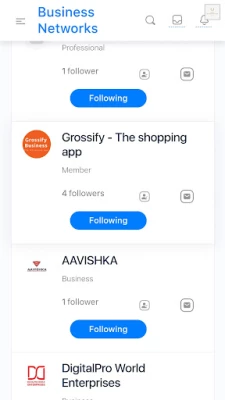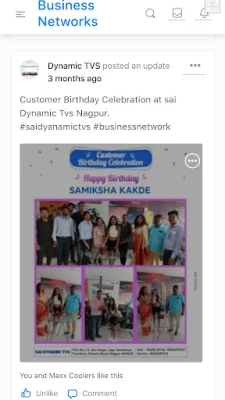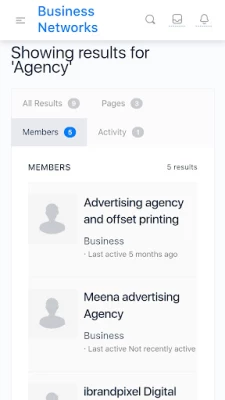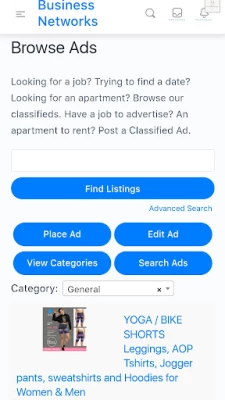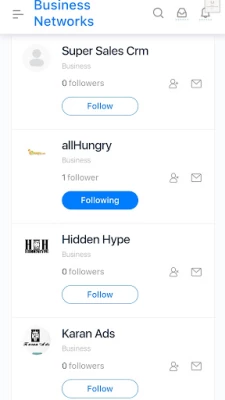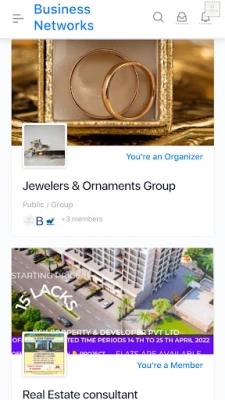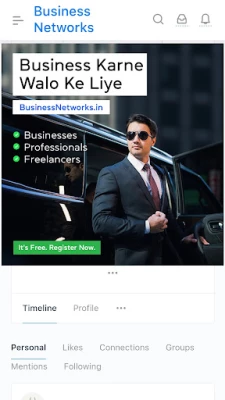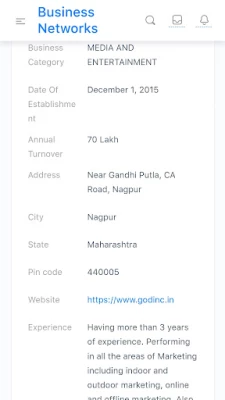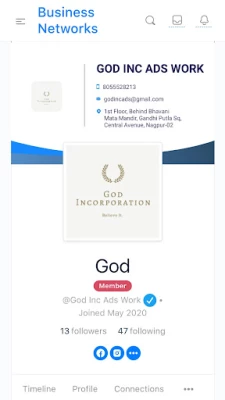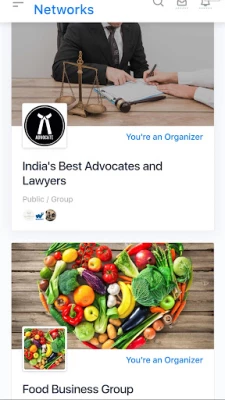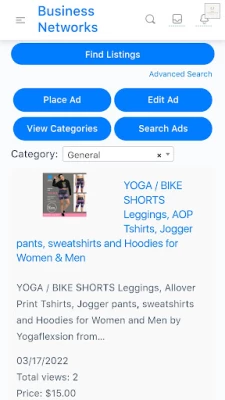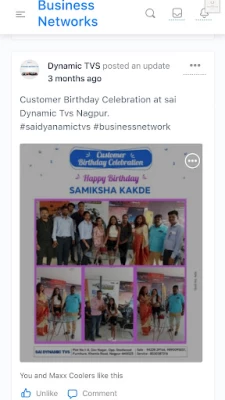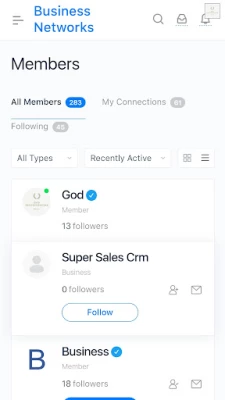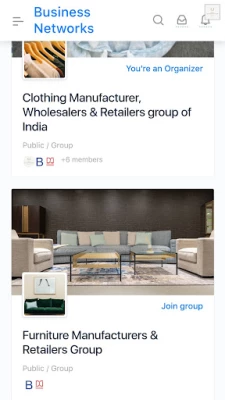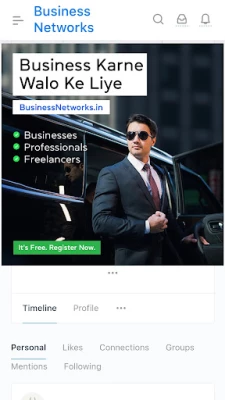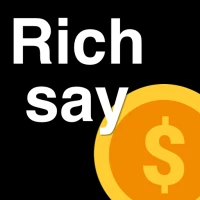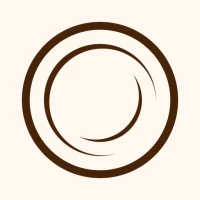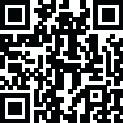
Latest Version
Version
1.0.4Matsya
1.0.4Matsya
Update
October 10, 2025
October 10, 2025
Developer
Vishal R. Jogiya
Vishal R. Jogiya
Categories
Communication
Communication
Platforms
Android
Android
Downloads
0
0
License
Free
Free
Package Name
business.networks
business.networks
Report
Report a Problem
Report a Problem
More About Business Networks (BN)
Business Networks - Connecting Business
For Businesses, Professionals & Freelancers.
1. Create your profile
2. Connect with other Businesses
3. Sell your products or services
4. Join Business Groups
5. Ask & Answer on Forums
6. Post your business photos, videos & documents Timeline.
7. Connect with direct messages to business
8. List your business profile.
9. Make Connections.
10. Join your local business group.
11. Get blue tick verified.
12. Join business WA group & stay updated about opportunities.
13. Post your business requirements.
14. Hire freelancers & Professionals.
15. Find vendors and Clients.
Business Networks - Connecting Business.
Signup Now. Online Business Networking Platform for businesses.
===========NOTE=================
1. Download the app.
2. Signup with your mail ID.
3. Select profile type.
4. Open your mail. If you don't receive any mails, please check your promotional folder or comment below or send us a mail.
5. Activate your profile from mail received on your profile.
6. Sign in again from top right corner
7. Complete your profile from profile tab
8. Go To Members --> Send connection request.
9. Post your first details on timeline.
10. Go to Groups and Join your favorite groups.
1. Create your profile
2. Connect with other Businesses
3. Sell your products or services
4. Join Business Groups
5. Ask & Answer on Forums
6. Post your business photos, videos & documents Timeline.
7. Connect with direct messages to business
8. List your business profile.
9. Make Connections.
10. Join your local business group.
11. Get blue tick verified.
12. Join business WA group & stay updated about opportunities.
13. Post your business requirements.
14. Hire freelancers & Professionals.
15. Find vendors and Clients.
Business Networks - Connecting Business.
Signup Now. Online Business Networking Platform for businesses.
===========NOTE=================
1. Download the app.
2. Signup with your mail ID.
3. Select profile type.
4. Open your mail. If you don't receive any mails, please check your promotional folder or comment below or send us a mail.
5. Activate your profile from mail received on your profile.
6. Sign in again from top right corner
7. Complete your profile from profile tab
8. Go To Members --> Send connection request.
9. Post your first details on timeline.
10. Go to Groups and Join your favorite groups.
Rate the App
Add Comment & Review
User Reviews
Based on 0 reviews
No reviews added yet.
Comments will not be approved to be posted if they are SPAM, abusive, off-topic, use profanity, contain a personal attack, or promote hate of any kind.
More »










Popular Apps

Peacock TV: Stream TV & MoviesPeacock TV LLC

Mr.Billion: Idle Rich TycoonIDSIGames

Ludo King®Gametion

WPS Office-PDF,Word,Sheet,PPTWPS SOFTWARE PTE. LTD.

DreamNovelHK Yueyou Technology Limited

Statastic Basketball TrackerStatastic Solutions FlexCo

TCG Card Store Simulator 3DBlingames

FatsomaFatsoma Android

3D Chess GameA Trillion Games Ltd

Truth or Dare Game - OweeOwee
More »










Editor's Choice

Grim Soul: Dark Survival RPGBrickworks Games Ltd

Craft of Survival - Gladiators101XP LIMITED

Last Shelter: SurvivalLong Tech Network Limited

Dawn of Zombies: Survival GameRoyal Ark

Merge Survival : WastelandStickyHands Inc.

AoD Vikings: Valhalla GameRoboBot Studio

Viking Clan: RagnarokKano Games

Vikings: War of ClansPlarium LLC

Asphalt 9: LegendsGameloft SE

Modern Tanks: War Tank GamesXDEVS LTD