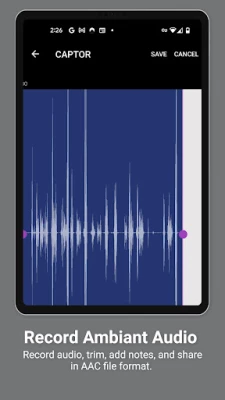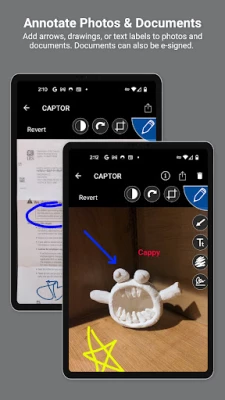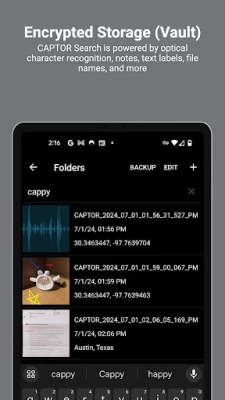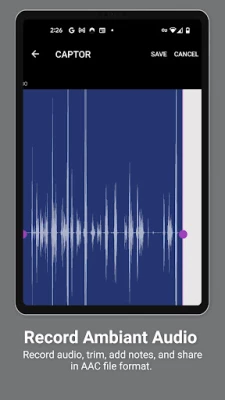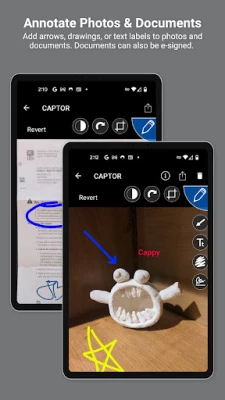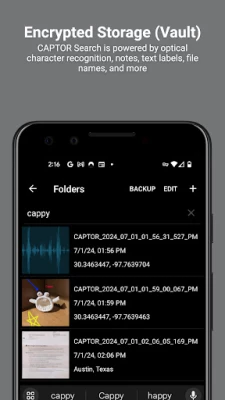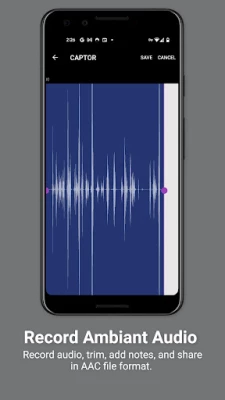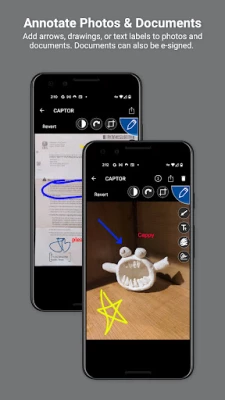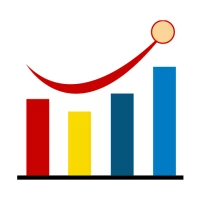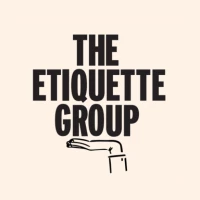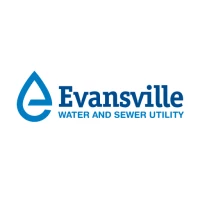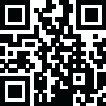
Latest Version
Version
2.2.8
2.2.8
Update
May 06, 2025
May 06, 2025
Developer
Inkscreen LLC
Inkscreen LLC
Categories
Business
Business
Platforms
Android
Android
Downloads
0
0
License
Free
Free
Package Name
com.inkscreen.android.captor
com.inkscreen.android.captor
Report
Report a Problem
Report a Problem
More About CAPTOR
IMPORTANT: CAPTOR™ is an Android Enterprise AppConfig app, intended to be used as a managed app deployed by an enterprise mobility management (EMM) platform such as VMware Workspace ONE (AirWatch), AppTec360, Citrix Endpoint Manager. CAPTOR requires a license key from Inkscreen. Please go to www.inkscreen.com/trial to request a license key.
CAPTOR™ enables the secure capture and control of sensitive business-related content. CAPTOR is the most secure managed business camera app, document scanning app, and audio recording app available for enterprise and government customers.
Key Features:
-Scan multi-page documents with smart edge detection, edit, annotate, and save as PDF.
-Capture high resolution photos.
-Record ambient audio.
-Read QR codes and launch secure browser.
-Annotate photos and documents with arrows, drawings, highlighters, and text labels.
-Informative captions can be automatically applied to photos.
-IT policies to enforce authentication, sharing, file naming, etc.
-Capture content even in situations with no connectivity.
-Encrypted data container protects content and enables IT administrator to wipe data if device is lost or stolen.
-Completely separate work content from personal to support BYOD/COPE, and enabling personal privacy (GDPR compliance).
-Secure Content Copy: Backup content to a network drive using OneDrive, SMB, SFTP, or WebDAV.
CAPTOR is used to solve complex use cases in industries such as healthcare, legal, government, law enforcement, insurance, construction, and financial services.
Key Features:
-Scan multi-page documents with smart edge detection, edit, annotate, and save as PDF.
-Capture high resolution photos.
-Record ambient audio.
-Read QR codes and launch secure browser.
-Annotate photos and documents with arrows, drawings, highlighters, and text labels.
-Informative captions can be automatically applied to photos.
-IT policies to enforce authentication, sharing, file naming, etc.
-Capture content even in situations with no connectivity.
-Encrypted data container protects content and enables IT administrator to wipe data if device is lost or stolen.
-Completely separate work content from personal to support BYOD/COPE, and enabling personal privacy (GDPR compliance).
-Secure Content Copy: Backup content to a network drive using OneDrive, SMB, SFTP, or WebDAV.
CAPTOR is used to solve complex use cases in industries such as healthcare, legal, government, law enforcement, insurance, construction, and financial services.
Rate the App
Add Comment & Review
User Reviews
Based on 0 reviews
No reviews added yet.
Comments will not be approved to be posted if they are SPAM, abusive, off-topic, use profanity, contain a personal attack, or promote hate of any kind.
More »










Popular Apps

Peacock TV: Stream TV & MoviesPeacock TV LLC

WPS Office-PDF,Word,Sheet,PPTWPS SOFTWARE PTE. LTD.

Mr.Billion: Idle Rich TycoonIDSIGames

Ludo King®Gametion

FatsomaFatsoma Android

Statastic Basketball TrackerStatastic Solutions FlexCo

TCG Card Store Simulator 3DBlingames

Gooka: Unlimited AI ChatALWAYS WITH YOU LLC.

Truth or Dare Game - OweeOwee

RealVNC Viewer: Remote DesktopRealVNC Limited
More »










Editor's Choice

Grim Soul: Dark Survival RPGBrickworks Games Ltd

Craft of Survival - Gladiators101XP LIMITED

Last Shelter: SurvivalLong Tech Network Limited

Dawn of Zombies: Survival GameRoyal Ark

Merge Survival : WastelandStickyHands Inc.

AoD Vikings: Valhalla GameRoboBot Studio

Viking Clan: RagnarokKano Games

Vikings: War of ClansPlarium LLC

Asphalt 9: LegendsGameloft SE

Modern Tanks: War Tank GamesXDEVS LTD