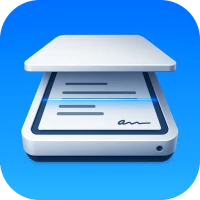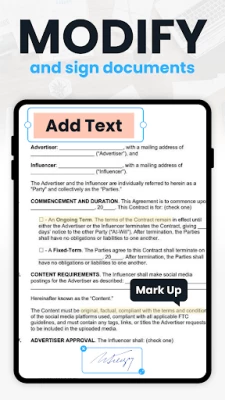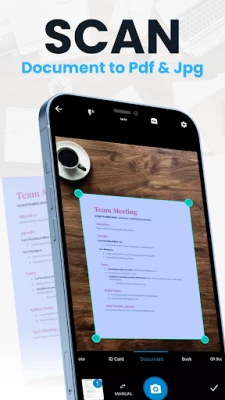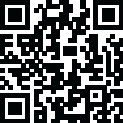
Latest Version
Update
August 01, 2025
August 01, 2025
Developer
Tools Apps Solution
Tools Apps Solution
Categories
Business
Business
Platforms
Android
Android
Downloads
0
0
License
Free
Free
Package Name
com.scanner.app.documents.docscan.scannerdocument
com.scanner.app.documents.docscan.scannerdocument
Report
Report a Problem
Report a Problem
More About Documents Scanner: Scan to PDF
There are times in a single day when you may need to scan various documents multiple times. If you're prepared, it's easy. But if scanning requests come up one by one, it can turn into a stressful situation.
To help you in such moments, we bring you a smart, portable Document Scanner. This app allows you to scan documents quickly and efficiently, wherever and whenever you need.
It not only lets you scan documents on the go, but also offers a range of professional features to make your scans look clean, sharp, and well-organized.
Key Features:
> Scan Documents Instantly: Use your phone camera to scan any document with just one tap.
> Auto & Manual Enhancement: Automatically enhance scan quality or adjust it manually for perfect results.
> Smart Cropping & Filters: Intelligent edge detection and filters to give your scans a neat and polished look.
> PDF Optimization: Choose from modes like Black & White, Lighten, Color, or Dark.
> Clear PDF Output: Generate high-quality PDFs that are easy to read and share.
> Organize Easily: Arrange your documents into folders and subfolders for quick access.
> Share Anywhere: Export your scans as PDF or JPEG files and share them through email, messaging apps, or cloud storage.
> Print or Fax Directly: Send your documents directly to a printer or fax machine from within the app.
> Old Document Restoration: Remove noise from old, faded documents to make them look new again.
> Multiple Page Sizes: Create PDFs in standard sizes like A1 to A6, as well as Postcard, Letter, Note, and more.
App Highlights:
> All-in-One Document Scanner: Packed with all the features you expect from a top-tier scanner app.
> Portable & Convenient: Turn your phone into a pocket-sized scanner and scan on the go.
> Save in Multiple Formats: Store scans as images or PDFs based on your needs.
> Edge Detection for PDFs: Smart cropping for perfect borders in scanned PDFs.
> Multiple Scan Modes: Choose from Color, Greyscale, or Sky Blue based on the document type.
> Instant Print Support: Easily print scanned files in various sizes such as A1, A2, A3, A4, etc.
> Image to PDF Converter: Select images from your gallery and convert them into PDFs.
> Offline Cam Scanner: Capture whiteboard or blackboard content accurately without needing an internet connection.
> Noise Removal: Enhance old photos or documents with filters that clean up grain and improve sharpness.
> Built-in Flashlight: Scan even in dark environments using the flashlight feature.
Whether you're a student, professional, or anyone in need of quick document scanning, this app is your go-to tool for all document-related needs. No more hassle scan, save, and share in seconds!
To help you in such moments, we bring you a smart, portable Document Scanner. This app allows you to scan documents quickly and efficiently, wherever and whenever you need.
It not only lets you scan documents on the go, but also offers a range of professional features to make your scans look clean, sharp, and well-organized.
Key Features:
> Scan Documents Instantly: Use your phone camera to scan any document with just one tap.
> Auto & Manual Enhancement: Automatically enhance scan quality or adjust it manually for perfect results.
> Smart Cropping & Filters: Intelligent edge detection and filters to give your scans a neat and polished look.
> PDF Optimization: Choose from modes like Black & White, Lighten, Color, or Dark.
> Clear PDF Output: Generate high-quality PDFs that are easy to read and share.
> Organize Easily: Arrange your documents into folders and subfolders for quick access.
> Share Anywhere: Export your scans as PDF or JPEG files and share them through email, messaging apps, or cloud storage.
> Print or Fax Directly: Send your documents directly to a printer or fax machine from within the app.
> Old Document Restoration: Remove noise from old, faded documents to make them look new again.
> Multiple Page Sizes: Create PDFs in standard sizes like A1 to A6, as well as Postcard, Letter, Note, and more.
App Highlights:
> All-in-One Document Scanner: Packed with all the features you expect from a top-tier scanner app.
> Portable & Convenient: Turn your phone into a pocket-sized scanner and scan on the go.
> Save in Multiple Formats: Store scans as images or PDFs based on your needs.
> Edge Detection for PDFs: Smart cropping for perfect borders in scanned PDFs.
> Multiple Scan Modes: Choose from Color, Greyscale, or Sky Blue based on the document type.
> Instant Print Support: Easily print scanned files in various sizes such as A1, A2, A3, A4, etc.
> Image to PDF Converter: Select images from your gallery and convert them into PDFs.
> Offline Cam Scanner: Capture whiteboard or blackboard content accurately without needing an internet connection.
> Noise Removal: Enhance old photos or documents with filters that clean up grain and improve sharpness.
> Built-in Flashlight: Scan even in dark environments using the flashlight feature.
Whether you're a student, professional, or anyone in need of quick document scanning, this app is your go-to tool for all document-related needs. No more hassle scan, save, and share in seconds!
Rate the App
Add Comment & Review
User Reviews
Based on 0 reviews
No reviews added yet.
Comments will not be approved to be posted if they are SPAM, abusive, off-topic, use profanity, contain a personal attack, or promote hate of any kind.
More »










Popular Apps

Peacock TV: Stream TV & MoviesPeacock TV LLC

Mr.Billion: Idle Rich TycoonIDSIGames

WPS Office-PDF,Word,Sheet,PPTWPS SOFTWARE PTE. LTD.

Ludo King®Gametion

TCG Card Store Simulator 3DBlingames

FatsomaFatsoma Android

Statastic Basketball TrackerStatastic Solutions FlexCo

Gooka: Unlimited AI ChatALWAYS WITH YOU LLC.

RealVNC Viewer: Remote DesktopRealVNC Limited

Truth or Dare Game - OweeOwee
More »










Editor's Choice

Grim Soul: Dark Survival RPGBrickworks Games Ltd

Craft of Survival - Gladiators101XP LIMITED

Last Shelter: SurvivalLong Tech Network Limited

Dawn of Zombies: Survival GameRoyal Ark

Merge Survival : WastelandStickyHands Inc.

AoD Vikings: Valhalla GameRoboBot Studio

Viking Clan: RagnarokKano Games

Vikings: War of ClansPlarium LLC

Asphalt 9: LegendsGameloft SE

Modern Tanks: War Tank GamesXDEVS LTD