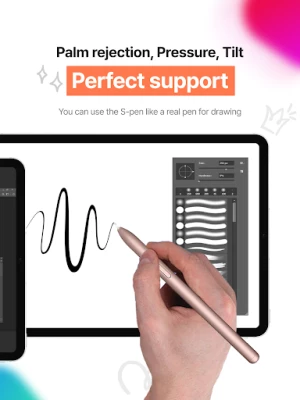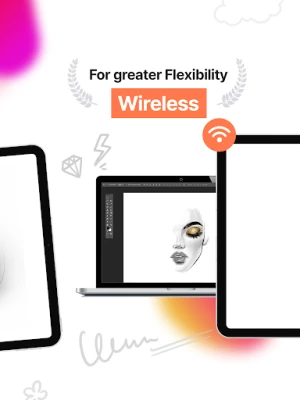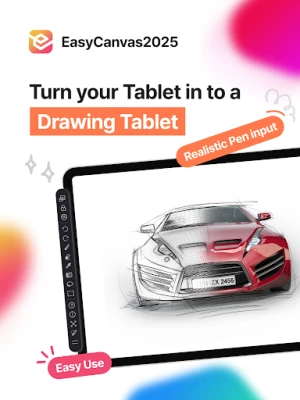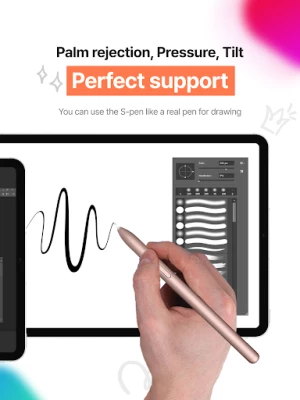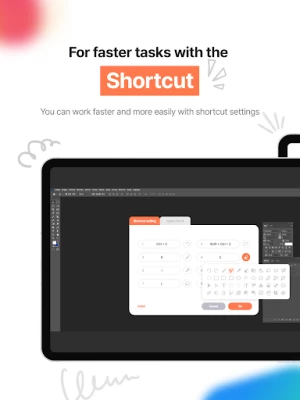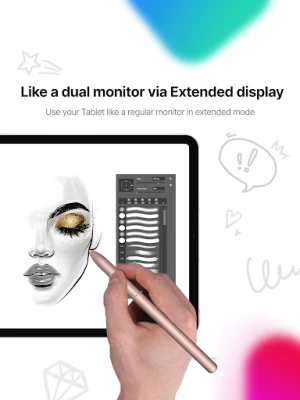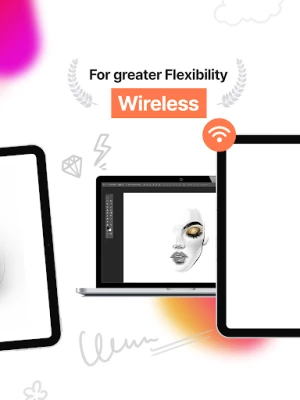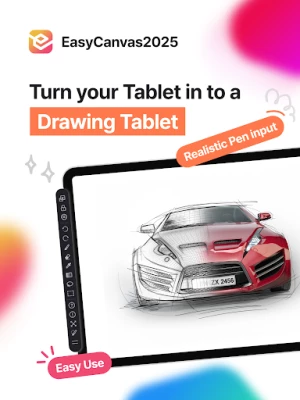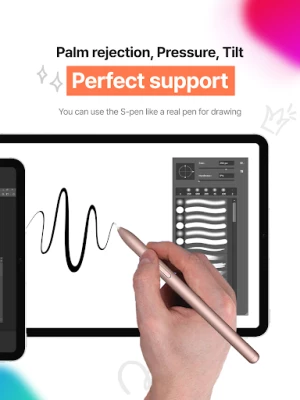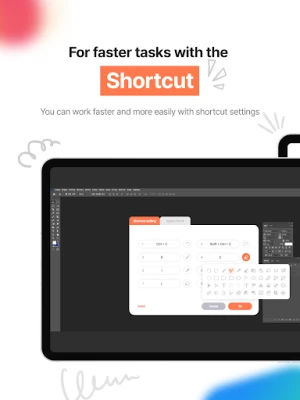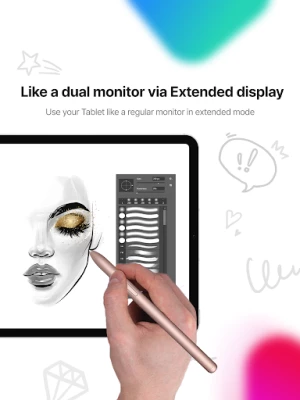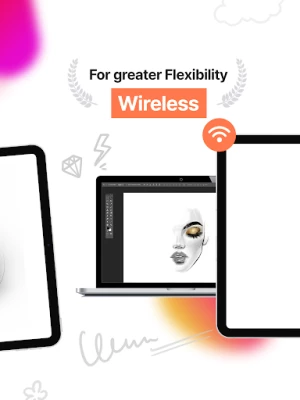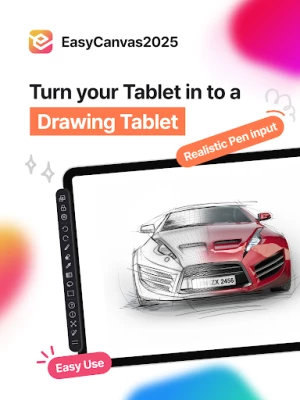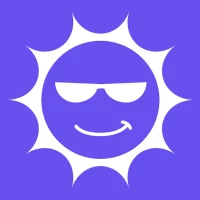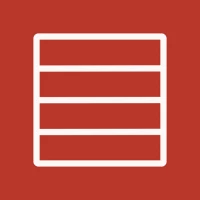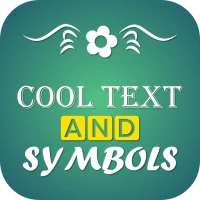Latest Version
Version
2.0.4
2.0.4
Update
June 11, 2025
June 11, 2025
Developer
easynlight
easynlight
Categories
Catalogs
Catalogs
Platforms
Android
Android
Downloads
0
0
License
Free
Free
Package Name
com.devguru.easycanvas2024
com.devguru.easycanvas2024
Report
Report a Problem
Report a Problem
More About EasyCanvas2025
EasyCanvas2025 is an app that allows you to use your tablet as a wired or wireless display drawing tablet.
If you have a PC and a tablet, there's no need to purchase a separate display drawing tablet.
Try using your tablet as a display drawing tablet with EasyCanvas2025.
◈ Just like a display drawing tablet experience
Supports not only pressure sensitivity, tilt, and palm rejection, but also shortcuts and gesture features to enhance work efficiency.
Experience the same performance as a traditional display tablet firsthand.
◈ Enjoy seamless, smooth movements without any lag
A refresh rate of up to 120Hz enables more precise and smoother pen drawing, as well as seamless screen transitions and scrolling.
◈ Boost your tablet's productivity to the next level
Take your tablet beyond its basic functions with our app, and use it as a dual monitor or a display drawing tablet to boost your productivity.
◈ Discover a more flexible display drawing tablet experience
Choose from a stable, fast wired connection or a convenient wireless connection using Wi-Fi, and use it wherever and whenever you want.
You can try it for free for 3 days. Experience it right now!
______________
• Download PC Program : https://www.easynlight.com/en/easycanvas2025
• Supported Environments
- PC : Windows 11 or later
- Android : 8.0 or later
______________
• Support : https://easynlight.oqupie.com/portal/2247
• Privacy Policy : https://www.easynlight.com/easycanvas2025policy
Try using your tablet as a display drawing tablet with EasyCanvas2025.
◈ Just like a display drawing tablet experience
Supports not only pressure sensitivity, tilt, and palm rejection, but also shortcuts and gesture features to enhance work efficiency.
Experience the same performance as a traditional display tablet firsthand.
◈ Enjoy seamless, smooth movements without any lag
A refresh rate of up to 120Hz enables more precise and smoother pen drawing, as well as seamless screen transitions and scrolling.
◈ Boost your tablet's productivity to the next level
Take your tablet beyond its basic functions with our app, and use it as a dual monitor or a display drawing tablet to boost your productivity.
◈ Discover a more flexible display drawing tablet experience
Choose from a stable, fast wired connection or a convenient wireless connection using Wi-Fi, and use it wherever and whenever you want.
You can try it for free for 3 days. Experience it right now!
______________
• Download PC Program : https://www.easynlight.com/en/easycanvas2025
• Supported Environments
- PC : Windows 11 or later
- Android : 8.0 or later
______________
• Support : https://easynlight.oqupie.com/portal/2247
• Privacy Policy : https://www.easynlight.com/easycanvas2025policy
Rate the App
Add Comment & Review
User Reviews
Based on 0 reviews
No reviews added yet.
Comments will not be approved to be posted if they are SPAM, abusive, off-topic, use profanity, contain a personal attack, or promote hate of any kind.
More »










Popular Apps

Peacock TV: Stream TV & MoviesPeacock TV LLC

Statastic Basketball TrackerStatastic Solutions FlexCo

WPS Office-PDF,Word,Sheet,PPTWPS SOFTWARE PTE. LTD.

Mr.Billion: Idle Rich TycoonIDSIGames

Ludo King®Gametion

TCG Card Store Simulator 3DBlingames

RealVNC Viewer: Remote DesktopRealVNC Limited

3D Chess GameA Trillion Games Ltd

Meta Business SuiteMeta Platforms, Inc.

FatsomaFatsoma Android
More »










Editor's Choice

Grim Soul: Dark Survival RPGBrickworks Games Ltd

Craft of Survival - Gladiators101XP LIMITED

Last Shelter: SurvivalLong Tech Network Limited

Dawn of Zombies: Survival GameRoyal Ark

Merge Survival : WastelandStickyHands Inc.

AoD Vikings: Valhalla GameRoboBot Studio

Viking Clan: RagnarokKano Games

Vikings: War of ClansPlarium LLC

Asphalt 9: LegendsGameloft SE

Modern Tanks: War Tank GamesXDEVS LTD