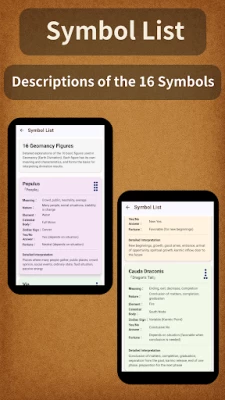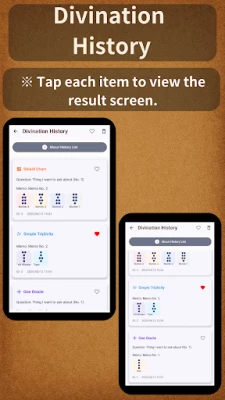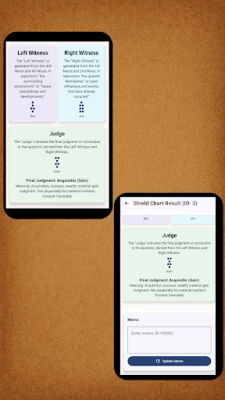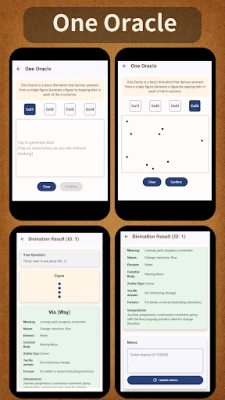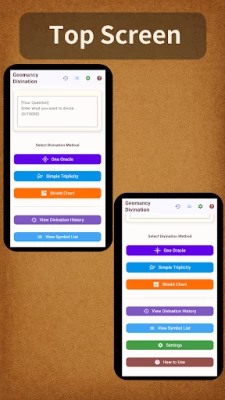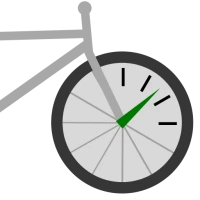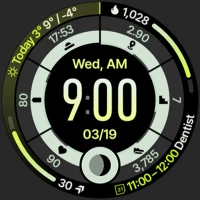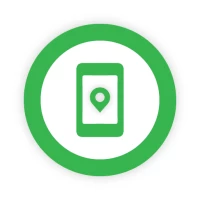Latest Version
Version
1.1
1.1
Update
June 22, 2025
June 22, 2025
Developer
karashidaimyojin
karashidaimyojin
Categories
Lifestyle
Lifestyle
Platforms
Android
Android
Downloads
0
0
License
Free
Free
Package Name
com.karashidaimyojin.geomancy
com.karashidaimyojin.geomancy
Report
Report a Problem
Report a Problem
More About Geomancy Divination
【Geomancy Divination】~ Deciphering the Future with Ancient Earth-based Wisdom ~
# App Introduction
"Geomancy Divination" is an authentic divination app that recreates the traditional "geomancy" passed down from ancient times as a modern smartphone application. It decodes patterns created from random points to reveal answers to your questions and future possibilities. With intuitive operation and beautiful design, it can be enjoyed by everyone from beginners to experienced diviners.
# What is Geomancy?
It combines the words "Geo" meaning "earth" and "mancy" meaning "prophecy." Originally, it was a method of divination where patterns were interpreted by making points in sand or soil with a stick.
This divination method uses 16 distinctive symbols (figures), each corresponding to celestial bodies, elements, zodiac signs, and more. The combinations and arrangements of these symbols are used to interpret answers to questions and signs of the future.
# Main Features
## 3 Types of Divination Methods
1. One Oracle
The simplest divination method that generates a single figure. Ideal for small everyday questions or "Yes/No" questions. Simply tap the screen to generate four rows of points and receive instant results.
2. Simple Triplicity
A divination method using a "Judge" figure derived from two figures called the right witness and left witness. With moderate complexity, it provides deeper insights. Recommended for those who want relatively simple yet profound results.
3. Shield Chart
The most traditional and complex divination method, starting with four "Mother" figures and progressing through "Daughters," "Nieces," "Witnesses," and finally the "Judge," using a total of 15 figures for a comprehensive reading. Ideal for important decisions or seeking deep self-understanding.
## Features
- Question input: Enter your concerns or questions and review them later.
- History saving: All divination results are automatically saved and can be viewed anytime.
- Memo function: Add personal insights or notes to each divination result.
- Favorites function: Mark special results as favorites for easy access.
- Customization settings: Adjust tap effects and point number display to your preference.
- Symbol guide: A handy reference feature to check detailed explanations and meanings of all 16 symbols.
## How to Use
1. Enter what you want to divine on the top screen (optional)
2. Select your preferred divination method from the three options
3. Tap the screen to generate points. Each column needs at least one point.
It's important to receive messages from your unconscious layer, so relax and tap without thinking.
4. Press the button to see your results.
5. On the results screen, you can check detailed interpretations of the generated symbols.
6. You can add memos or access the automatically saved history to review later.
"Geomancy Divination" is an authentic divination app that recreates the traditional "geomancy" passed down from ancient times as a modern smartphone application. It decodes patterns created from random points to reveal answers to your questions and future possibilities. With intuitive operation and beautiful design, it can be enjoyed by everyone from beginners to experienced diviners.
# What is Geomancy?
It combines the words "Geo" meaning "earth" and "mancy" meaning "prophecy." Originally, it was a method of divination where patterns were interpreted by making points in sand or soil with a stick.
This divination method uses 16 distinctive symbols (figures), each corresponding to celestial bodies, elements, zodiac signs, and more. The combinations and arrangements of these symbols are used to interpret answers to questions and signs of the future.
# Main Features
## 3 Types of Divination Methods
1. One Oracle
The simplest divination method that generates a single figure. Ideal for small everyday questions or "Yes/No" questions. Simply tap the screen to generate four rows of points and receive instant results.
2. Simple Triplicity
A divination method using a "Judge" figure derived from two figures called the right witness and left witness. With moderate complexity, it provides deeper insights. Recommended for those who want relatively simple yet profound results.
3. Shield Chart
The most traditional and complex divination method, starting with four "Mother" figures and progressing through "Daughters," "Nieces," "Witnesses," and finally the "Judge," using a total of 15 figures for a comprehensive reading. Ideal for important decisions or seeking deep self-understanding.
## Features
- Question input: Enter your concerns or questions and review them later.
- History saving: All divination results are automatically saved and can be viewed anytime.
- Memo function: Add personal insights or notes to each divination result.
- Favorites function: Mark special results as favorites for easy access.
- Customization settings: Adjust tap effects and point number display to your preference.
- Symbol guide: A handy reference feature to check detailed explanations and meanings of all 16 symbols.
## How to Use
1. Enter what you want to divine on the top screen (optional)
2. Select your preferred divination method from the three options
3. Tap the screen to generate points. Each column needs at least one point.
It's important to receive messages from your unconscious layer, so relax and tap without thinking.
4. Press the button to see your results.
5. On the results screen, you can check detailed interpretations of the generated symbols.
6. You can add memos or access the automatically saved history to review later.
Rate the App
Add Comment & Review
User Reviews
Based on 0 reviews
No reviews added yet.
Comments will not be approved to be posted if they are SPAM, abusive, off-topic, use profanity, contain a personal attack, or promote hate of any kind.
More »










Popular Apps

Peacock TV: Stream TV & MoviesPeacock TV LLC

FatsomaFatsoma Android

Statastic Basketball TrackerStatastic Solutions FlexCo

Mr.Billion: Idle Rich TycoonIDSIGames

Gooka: Unlimited AI ChatALWAYS WITH YOU LLC.

WPS Office-PDF,Word,Sheet,PPTWPS SOFTWARE PTE. LTD.

TCG Card Store Simulator 3DBlingames

Ludo King®Gametion

Truth or Dare Game - OweeOwee

RealVNC Viewer: Remote DesktopRealVNC Limited
More »










Editor's Choice

Grim Soul: Dark Survival RPGBrickworks Games Ltd

Craft of Survival - Gladiators101XP LIMITED

Last Shelter: SurvivalLong Tech Network Limited

Dawn of Zombies: Survival GameRoyal Ark

Merge Survival : WastelandStickyHands Inc.

AoD Vikings: Valhalla GameRoboBot Studio

Viking Clan: RagnarokKano Games

Vikings: War of ClansPlarium LLC

Asphalt 9: LegendsGameloft SE

Modern Tanks: War Tank GamesXDEVS LTD