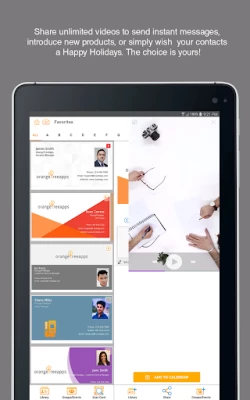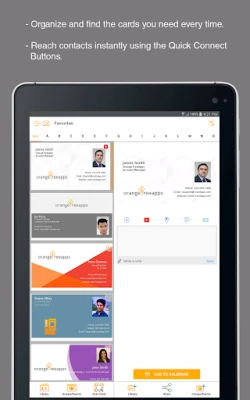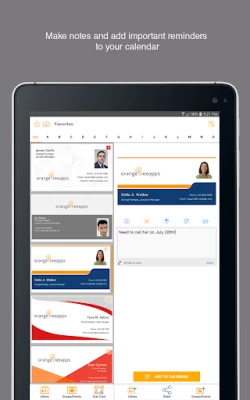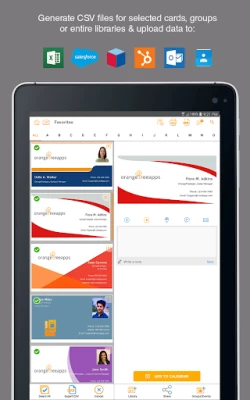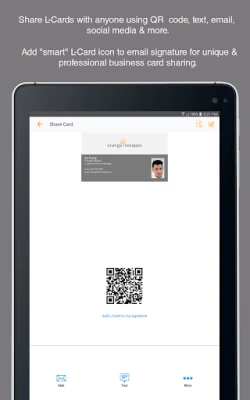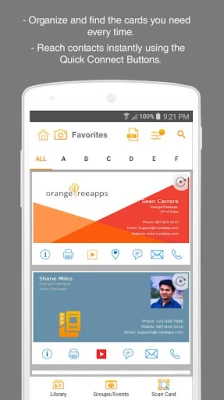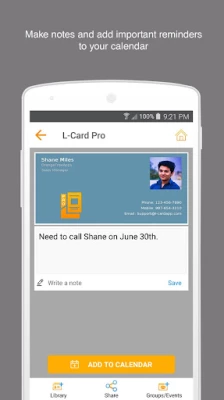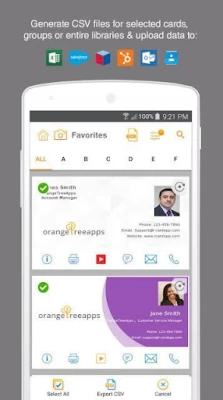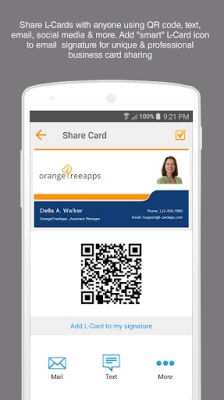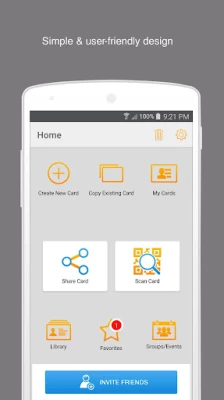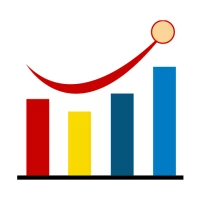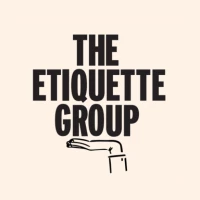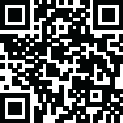
Latest Version
Version
1.68
1.68
Update
May 06, 2025
May 06, 2025
Developer
OrangeTreeApps, LLC
OrangeTreeApps, LLC
Categories
Business
Business
Platforms
Android
Android
Downloads
0
0
License
Free
Free
Package Name
orangetreeapps.l_cardpro
orangetreeapps.l_cardpro
Report
Report a Problem
Report a Problem
More About L-Card Pro Business Card
L-Card Pro is the most complete and advanced electronic business card design & management app on the market. It is loaded with cutting-edge features, including the ultimate Digital Business Card Design Suite, award-winning OCR card scanning, Smart E-mail Signature, Video Sharing, L-Card Analytics, L-Card Enterprise & so much more.
The recipients of your digital cards DO NOT need to have the app to save contact information.
SOME OF THE MAIN FEATURES:
* Create unlimited personal business cards using the professional Card Design Suite and 80+ Fast Card templates.
* Touch Free scanning of paper business cards.
* Read cards in 24 languages.
* Access your business card library and scan cards while your device is offline or in Airplane Mode.
* Edit your cards & INSTANTLY UPDATE THE INFORMATION IN ALL CARDS YOU HAVE
PREVIOUSLY SHARED WORLDWIDE.
* Permission based, instant L-Card exchange for quality lead generation.
* Card Radar – Instantly exchange L-Cards with an unlimited number of contacts at meetings & other business events.
* Directly Export cards to Salesforce, Google Contacts and Outlook. Create CSV files and upload data into your favorite CRM.
* Share short company info & custom messages.
* Allow users to add card information to their general Contacts on their devices.
* Restore deleted cards from Trash.
* Use the L-Card QR code scanner, Text, Email or social media to share and receive cards.
* Add notes to cards and personal reminders to your calendar.
* Share your social media address links.
* Save received cards within custom groups.
* Call, Text, or Email your contacts directly from a selected card using the Quick Connect Buttons.
* Locate addresses in Maps and get driving directions with a single tap.
* Transfer Videos with Cards: Advertise your products and services by adding instant or pre-recorded videos as often as you like. A video alert system will notify your contacts whenever a new clip is received & moves your digital card to the top of the users’ library. Videos from YouTube, Vimeo and other online video streaming sites are supported.
* The Smart L-Card button email attachment enables unlimited business card exchanges by adding your L-Card to your Email signature.
* Add your digital card to website pages.
* Print selected cards or the entire card library on a sheet of paper for filing or other purposes.
* Access your business cards on All Devices from anywhere in the world using smartphone, tablet or Web App.
* Create custom L-Card QR code designs. Print the code on promotional materials for attractive and innovative business card sharing.
* Use L-Card Analytics to track the performance of your business cards & promotional videos in real time.
EXTRA FEATURES FOR TABLETS:
* The card Listing feature allows users to list cards on tablets for the business event participants to scan and collect. Great for displaying business cards at offices, trade shows & other business events.
* Add a moving headline in your corporate color to the card listing screen to advertise your brand or event.
L-Card Pro is the most user-friendly electronic business card app with a clean interface that is indispensable for every professional in today’s digital era.
Enjoy using L-Card Pro? We’d love to hear from you. Help us improve by sharing your email at [email protected].
Happy L-Carding!
Facebook: @lcardapp or https://www.facebook.com/lcardapp/ LinkedIn: L-Card
Twitter: @LCardApp
SOME OF THE MAIN FEATURES:
* Create unlimited personal business cards using the professional Card Design Suite and 80+ Fast Card templates.
* Touch Free scanning of paper business cards.
* Read cards in 24 languages.
* Access your business card library and scan cards while your device is offline or in Airplane Mode.
* Edit your cards & INSTANTLY UPDATE THE INFORMATION IN ALL CARDS YOU HAVE
PREVIOUSLY SHARED WORLDWIDE.
* Permission based, instant L-Card exchange for quality lead generation.
* Card Radar – Instantly exchange L-Cards with an unlimited number of contacts at meetings & other business events.
* Directly Export cards to Salesforce, Google Contacts and Outlook. Create CSV files and upload data into your favorite CRM.
* Share short company info & custom messages.
* Allow users to add card information to their general Contacts on their devices.
* Restore deleted cards from Trash.
* Use the L-Card QR code scanner, Text, Email or social media to share and receive cards.
* Add notes to cards and personal reminders to your calendar.
* Share your social media address links.
* Save received cards within custom groups.
* Call, Text, or Email your contacts directly from a selected card using the Quick Connect Buttons.
* Locate addresses in Maps and get driving directions with a single tap.
* Transfer Videos with Cards: Advertise your products and services by adding instant or pre-recorded videos as often as you like. A video alert system will notify your contacts whenever a new clip is received & moves your digital card to the top of the users’ library. Videos from YouTube, Vimeo and other online video streaming sites are supported.
* The Smart L-Card button email attachment enables unlimited business card exchanges by adding your L-Card to your Email signature.
* Add your digital card to website pages.
* Print selected cards or the entire card library on a sheet of paper for filing or other purposes.
* Access your business cards on All Devices from anywhere in the world using smartphone, tablet or Web App.
* Create custom L-Card QR code designs. Print the code on promotional materials for attractive and innovative business card sharing.
* Use L-Card Analytics to track the performance of your business cards & promotional videos in real time.
EXTRA FEATURES FOR TABLETS:
* The card Listing feature allows users to list cards on tablets for the business event participants to scan and collect. Great for displaying business cards at offices, trade shows & other business events.
* Add a moving headline in your corporate color to the card listing screen to advertise your brand or event.
L-Card Pro is the most user-friendly electronic business card app with a clean interface that is indispensable for every professional in today’s digital era.
Enjoy using L-Card Pro? We’d love to hear from you. Help us improve by sharing your email at [email protected].
Happy L-Carding!
Facebook: @lcardapp or https://www.facebook.com/lcardapp/ LinkedIn: L-Card
Twitter: @LCardApp
Rate the App
Add Comment & Review
User Reviews
Based on 0 reviews
No reviews added yet.
Comments will not be approved to be posted if they are SPAM, abusive, off-topic, use profanity, contain a personal attack, or promote hate of any kind.
More »










Popular Apps

Peacock TV: Stream TV & MoviesPeacock TV LLC

WPS Office-PDF,Word,Sheet,PPTWPS SOFTWARE PTE. LTD.

Mr.Billion: Idle Rich TycoonIDSIGames

Ludo King®Gametion

FatsomaFatsoma Android

Statastic Basketball TrackerStatastic Solutions FlexCo

TCG Card Store Simulator 3DBlingames

Gooka: Unlimited AI ChatALWAYS WITH YOU LLC.

Truth or Dare Game - OweeOwee

RealVNC Viewer: Remote DesktopRealVNC Limited
More »










Editor's Choice

Grim Soul: Dark Survival RPGBrickworks Games Ltd

Craft of Survival - Gladiators101XP LIMITED

Last Shelter: SurvivalLong Tech Network Limited

Dawn of Zombies: Survival GameRoyal Ark

Merge Survival : WastelandStickyHands Inc.

AoD Vikings: Valhalla GameRoboBot Studio

Viking Clan: RagnarokKano Games

Vikings: War of ClansPlarium LLC

Asphalt 9: LegendsGameloft SE

Modern Tanks: War Tank GamesXDEVS LTD