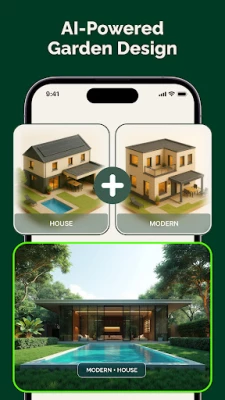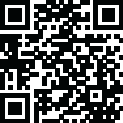
Latest Version
Version
1.0.0
1.0.0
Update
July 05, 2025
July 05, 2025
Developer
Papyon Apps
Papyon Apps
Categories
Design
Design
Platforms
Android
Android
Downloads
0
0
License
Free
Free
Package Name
com.ppyn.gardix.ai.garden.design
com.ppyn.gardix.ai.garden.design
Report
Report a Problem
Report a Problem
More About Landscape design + AI garden
AI landscape & garden design is a cutting-edge landscaping design app that uses artificial intelligence to transform yard, garden outdoor layout with user-uploaded photo input. Al garden planner app empowers users to design unique, visually stunning landscapes with predefined styles such as luxury, modern, asian. Beyond garden & landscape design, Exterior design app decor garden, backyard, patio within 30 second preserving existing garden layout, space. In this Landscape planner app long description, user find functions, benefits, usage guide of AI landscape & garden design app.
What are functions of Garden Design app?
Garden design functions are defined below:
Capture & analyze your space
Upload a photo, then let automatically detects boundaries, slopes, and sun exposure. Landscape design app converts that raw image into accurate measurements and a 3-D base map. With that data it knows exactly how much space in your garden you have and where key constraints lie.
Exterior Remodel Designer
Redesign outdoor areas like apartment balconies, building entrances, rooftop terraces, office courtyards, and patios. Whether you're working with a small urban space or a commercial front yard, the AI adapts your uploaded photo and suggests optimized layouts, greenery, lighting, and decor.
Theme & Style Library
Pick from styles luxury, modern, asian, formhouse, cozy, mediterranear. Each theme automatically adjusts colors, materials, and plant palettes to fit the style. Garden designer app gives user dozens of mood-board options in seconds. You mix, match, and refine them until the garden’s personality feels just right.
Customizable Elements & Objects
Select any custom elements that let you add items into free space in garden, yard, landscape. You test bold ideas without worrying about cost overruns.
These objects are given below:
- Fire pit
- Exocit plants
- BBQ
- Stone pathways,
- Furniture
- Swimming Pool
- Gazebo
- Colorful Folowers
What are benefits of using gardening app?
Benefits of using gardening app are defined below:
Personalized design recommendations : The garden design app analyzes your yard’s dimensions, sun exposure, and existing features to generate solutions that fit like a glove.
Significant cost savings: By designing ideas virtually first, you avoid buying plants or materials that won’t work and cut expensive trial-and-error purchases.
Faster project planning: Traditional landscape designer take weeks of back-and-forth with a professional, but an AI delivers multiple layouts in minutes.
How to Use Garden Designer App ?
- Snap a photo of your garden, patio,—any outdoor space—or start with one of the pre-sized blank templates
- Tap a theme and the app instantly layout on your image.
- Browse the catalog, (hardscapes, furniture, lighting) and add them as you like.
- Save the project to your gallery
AI Landscape & Garden Design is an advanced landscaping app powered by artificial intelligence that transforms your garden, yard, or patio using a simple photo upload. This smart garden planner lets users instantly redesign outdoor spaces with visually striking layouts while preserving the original layout and spatial features. Choose from curated design styles like luxury, modern, and Asian aesthetics to personalize your dream landscape. Beyond landscaping, this AI-powered exterior design tool enhances patios, backyards, and gardens in under 30 seconds. With intuitive tools, real-time previews, and design suggestions, users can explore creative garden transformations with ease. Discover key features, benefits, and a step-by-step usage guide inside the app description.
Garden design functions are defined below:
Capture & analyze your space
Upload a photo, then let automatically detects boundaries, slopes, and sun exposure. Landscape design app converts that raw image into accurate measurements and a 3-D base map. With that data it knows exactly how much space in your garden you have and where key constraints lie.
Exterior Remodel Designer
Redesign outdoor areas like apartment balconies, building entrances, rooftop terraces, office courtyards, and patios. Whether you're working with a small urban space or a commercial front yard, the AI adapts your uploaded photo and suggests optimized layouts, greenery, lighting, and decor.
Theme & Style Library
Pick from styles luxury, modern, asian, formhouse, cozy, mediterranear. Each theme automatically adjusts colors, materials, and plant palettes to fit the style. Garden designer app gives user dozens of mood-board options in seconds. You mix, match, and refine them until the garden’s personality feels just right.
Customizable Elements & Objects
Select any custom elements that let you add items into free space in garden, yard, landscape. You test bold ideas without worrying about cost overruns.
These objects are given below:
- Fire pit
- Exocit plants
- BBQ
- Stone pathways,
- Furniture
- Swimming Pool
- Gazebo
- Colorful Folowers
What are benefits of using gardening app?
Benefits of using gardening app are defined below:
Personalized design recommendations : The garden design app analyzes your yard’s dimensions, sun exposure, and existing features to generate solutions that fit like a glove.
Significant cost savings: By designing ideas virtually first, you avoid buying plants or materials that won’t work and cut expensive trial-and-error purchases.
Faster project planning: Traditional landscape designer take weeks of back-and-forth with a professional, but an AI delivers multiple layouts in minutes.
How to Use Garden Designer App ?
- Snap a photo of your garden, patio,—any outdoor space—or start with one of the pre-sized blank templates
- Tap a theme and the app instantly layout on your image.
- Browse the catalog, (hardscapes, furniture, lighting) and add them as you like.
- Save the project to your gallery
AI Landscape & Garden Design is an advanced landscaping app powered by artificial intelligence that transforms your garden, yard, or patio using a simple photo upload. This smart garden planner lets users instantly redesign outdoor spaces with visually striking layouts while preserving the original layout and spatial features. Choose from curated design styles like luxury, modern, and Asian aesthetics to personalize your dream landscape. Beyond landscaping, this AI-powered exterior design tool enhances patios, backyards, and gardens in under 30 seconds. With intuitive tools, real-time previews, and design suggestions, users can explore creative garden transformations with ease. Discover key features, benefits, and a step-by-step usage guide inside the app description.
Rate the App
Add Comment & Review
User Reviews
Based on 0 reviews
No reviews added yet.
Comments will not be approved to be posted if they are SPAM, abusive, off-topic, use profanity, contain a personal attack, or promote hate of any kind.
More »










Popular Apps

Peacock TV: Stream TV & MoviesPeacock TV LLC

Mr.Billion: Idle Rich TycoonIDSIGames

FatsomaFatsoma Android

Statastic Basketball TrackerStatastic Solutions FlexCo

WPS Office-PDF,Word,Sheet,PPTWPS SOFTWARE PTE. LTD.

TCG Card Store Simulator 3DBlingames

Ludo King®Gametion

Truth or Dare Game - OweeOwee

Gooka: Unlimited AI ChatALWAYS WITH YOU LLC.

RealVNC Viewer: Remote DesktopRealVNC Limited
More »










Editor's Choice

Grim Soul: Dark Survival RPGBrickworks Games Ltd

Craft of Survival - Gladiators101XP LIMITED

Last Shelter: SurvivalLong Tech Network Limited

Dawn of Zombies: Survival GameRoyal Ark

Merge Survival : WastelandStickyHands Inc.

AoD Vikings: Valhalla GameRoboBot Studio

Viking Clan: RagnarokKano Games

Vikings: War of ClansPlarium LLC

Asphalt 9: LegendsGameloft SE

Modern Tanks: War Tank GamesXDEVS LTD