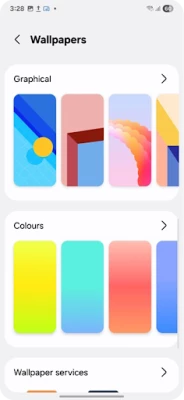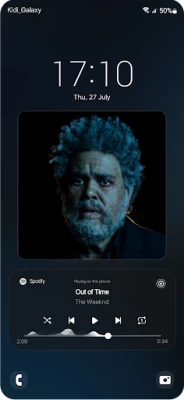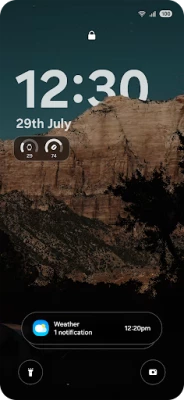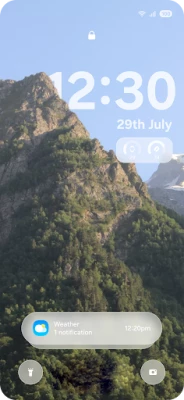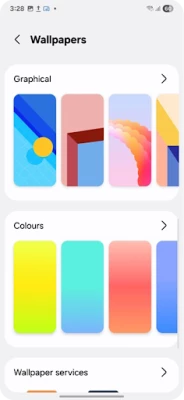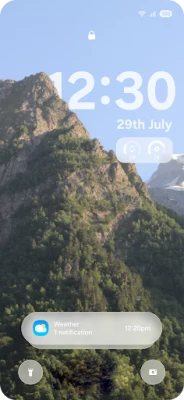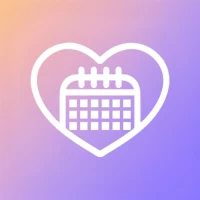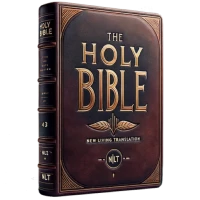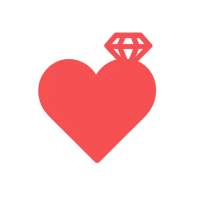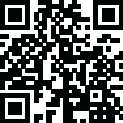
Latest Version
Update
August 28, 2025
August 28, 2025
Developer
TH True App
TH True App
Categories
Lifestyle
Lifestyle
Platforms
Android
Android
Downloads
0
0
License
Free
Free
Package Name
com.launcherios.ioslauncher.lockscreenios.ios26
com.launcherios.ioslauncher.lockscreenios.ios26
Report
Report a Problem
Report a Problem
More About Lock Screen OS 26
🔒 Lock Screen OS 26 – Bring the next-gen lock screen style to your Android!
If you love a sleek, modern, and highly customizable lock screen with smooth animations, elegant widgets, and a premium phone vibe – this is the app for you.
✨ Designed for customization lovers
Lock Screen OS 26 is crafted for users who enjoy making their phone truly unique. Experience a refined interface inspired by the latest premium phone designs, with high attention to detail in every pixel.
🎨 Key Features:
• Elegant Lock Screen Style – Enjoy a polished look with a premium feel and clean layout.
• Advanced Customization – Change clock styles, fonts, color, wallpapers, and more.
• Dynamic Widgets – Add weather, calendar, music player, battery status, and other live widgets directly on your lock screen.
• Smart Notifications – View and interact with your messages and alerts without unlocking your device.
• Wallpaper Library – Choose from HD & 4K wallpapers, including stunning gradient styles and minimal themes.
• Smooth Animations – Enjoy fluid transitions and realistic effects that make every unlock feel satisfying.
• Secure Unlock Methods – Pattern, PIN, password, or fingerprint authentication for maximum protection.
• Always-On Display Mode – Keep essential info visible at a glance.
• Interactive Shortcuts – Quickly access your camera, flashlight, or favourite's apps from the lock screen.
💡 Why choose Lock Screen OS 26?
Our mission is to combine beauty and function. With an interface inspired by the latest flagship devices, Lock Screen OS 26 delivers both premium aesthetics and powerful features. Every detail is optimized for smooth performance while keeping your data safe.
🔧 Fully Customizable:
• Multiple clock layouts – from minimal to bold
• Adjustable transparency & blur effects
• Changeable widget positions and sizes
• Custom gesture actions for quick tasks
• Built-in wallpaper editor for unique looks
🔒 Strong Security:
• Protect your phone from unauthorized access
• Lock sensitive apps individually (App Lock feature)
• Anti-intruder alert with photo capture
🌎 Optimized for All Android Devices:
Whether you have a high-end smartphone or a mid-range device, Lock Screen OS 26 runs smoothly and efficiently. Lightweight, battery-friendly, and easy to set up.
🚀 How to Use:
1. Install and open Lock Screen OS 26
2. Grant required permissions (display over lock screen, notifications, etc.)
3. Customize your layout, widgets, and security settings
4. Enjoy your brand-new premium-style lock screen!
📢 Tips for Best Experience:
• Pair it with our matching Control Center & Launcher apps for a complete premium phone feel
• Regularly check for new widget updates and wallpapers in the app
📌 Note:
Lock Screen OS 26 is designed for Android devices and does not copy or reproduce any part of another operating system. It is an independent customization tool that brings a fresh, premium-inspired lock screen experience to your phone.
📥 Download now and give your phone a stylish new look with Lock Screen OS 26!
ACCESSIBILITY PERMISSION: To enable Lock Screen OS 26, please allow Accessibility services. The service is only used to allow this app to draw on the phone's home screen and system bar. The application commits not to collect or share any user information about this accessibility right.
✨ Designed for customization lovers
Lock Screen OS 26 is crafted for users who enjoy making their phone truly unique. Experience a refined interface inspired by the latest premium phone designs, with high attention to detail in every pixel.
🎨 Key Features:
• Elegant Lock Screen Style – Enjoy a polished look with a premium feel and clean layout.
• Advanced Customization – Change clock styles, fonts, color, wallpapers, and more.
• Dynamic Widgets – Add weather, calendar, music player, battery status, and other live widgets directly on your lock screen.
• Smart Notifications – View and interact with your messages and alerts without unlocking your device.
• Wallpaper Library – Choose from HD & 4K wallpapers, including stunning gradient styles and minimal themes.
• Smooth Animations – Enjoy fluid transitions and realistic effects that make every unlock feel satisfying.
• Secure Unlock Methods – Pattern, PIN, password, or fingerprint authentication for maximum protection.
• Always-On Display Mode – Keep essential info visible at a glance.
• Interactive Shortcuts – Quickly access your camera, flashlight, or favourite's apps from the lock screen.
💡 Why choose Lock Screen OS 26?
Our mission is to combine beauty and function. With an interface inspired by the latest flagship devices, Lock Screen OS 26 delivers both premium aesthetics and powerful features. Every detail is optimized for smooth performance while keeping your data safe.
🔧 Fully Customizable:
• Multiple clock layouts – from minimal to bold
• Adjustable transparency & blur effects
• Changeable widget positions and sizes
• Custom gesture actions for quick tasks
• Built-in wallpaper editor for unique looks
🔒 Strong Security:
• Protect your phone from unauthorized access
• Lock sensitive apps individually (App Lock feature)
• Anti-intruder alert with photo capture
🌎 Optimized for All Android Devices:
Whether you have a high-end smartphone or a mid-range device, Lock Screen OS 26 runs smoothly and efficiently. Lightweight, battery-friendly, and easy to set up.
🚀 How to Use:
1. Install and open Lock Screen OS 26
2. Grant required permissions (display over lock screen, notifications, etc.)
3. Customize your layout, widgets, and security settings
4. Enjoy your brand-new premium-style lock screen!
📢 Tips for Best Experience:
• Pair it with our matching Control Center & Launcher apps for a complete premium phone feel
• Regularly check for new widget updates and wallpapers in the app
📌 Note:
Lock Screen OS 26 is designed for Android devices and does not copy or reproduce any part of another operating system. It is an independent customization tool that brings a fresh, premium-inspired lock screen experience to your phone.
📥 Download now and give your phone a stylish new look with Lock Screen OS 26!
ACCESSIBILITY PERMISSION: To enable Lock Screen OS 26, please allow Accessibility services. The service is only used to allow this app to draw on the phone's home screen and system bar. The application commits not to collect or share any user information about this accessibility right.
Rate the App
Add Comment & Review
User Reviews
Based on 0 reviews
No reviews added yet.
Comments will not be approved to be posted if they are SPAM, abusive, off-topic, use profanity, contain a personal attack, or promote hate of any kind.
More »










Popular Apps

Peacock TV: Stream TV & MoviesPeacock TV LLC

Mr.Billion: Idle Rich TycoonIDSIGames

WPS Office-PDF,Word,Sheet,PPTWPS SOFTWARE PTE. LTD.

Ludo King®Gametion

TCG Card Store Simulator 3DBlingames

Statastic Basketball TrackerStatastic Solutions FlexCo

FatsomaFatsoma Android

RealVNC Viewer: Remote DesktopRealVNC Limited

Truth or Dare Game - OweeOwee

Gooka: Unlimited AI ChatALWAYS WITH YOU LLC.
More »










Editor's Choice

Grim Soul: Dark Survival RPGBrickworks Games Ltd

Craft of Survival - Gladiators101XP LIMITED

Last Shelter: SurvivalLong Tech Network Limited

Dawn of Zombies: Survival GameRoyal Ark

Merge Survival : WastelandStickyHands Inc.

AoD Vikings: Valhalla GameRoboBot Studio

Viking Clan: RagnarokKano Games

Vikings: War of ClansPlarium LLC

Asphalt 9: LegendsGameloft SE

Modern Tanks: War Tank GamesXDEVS LTD