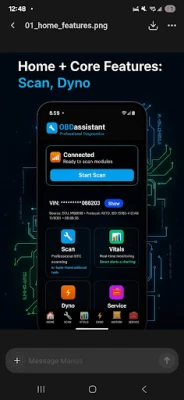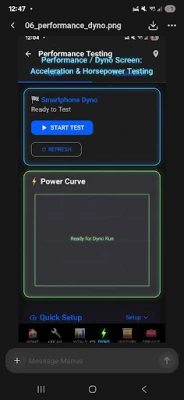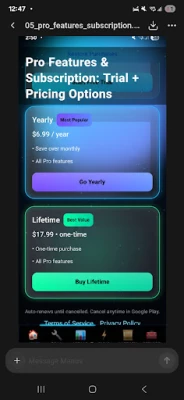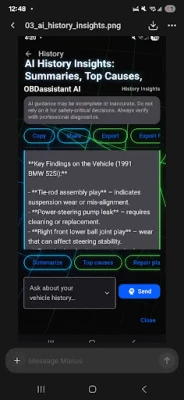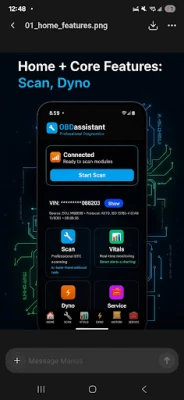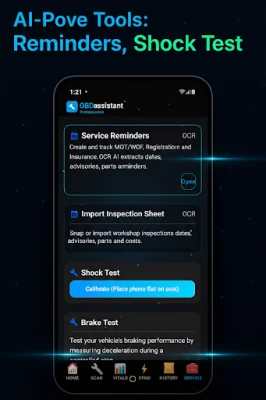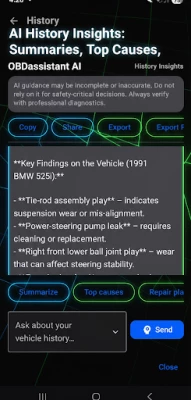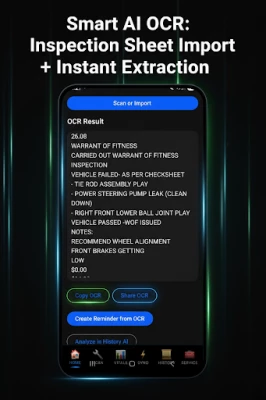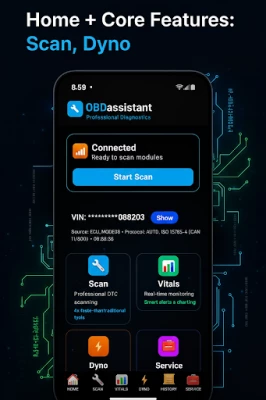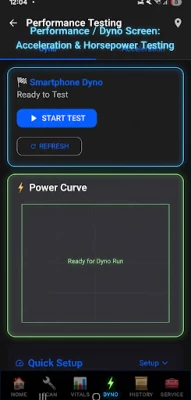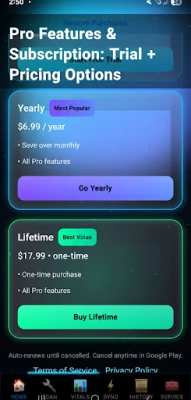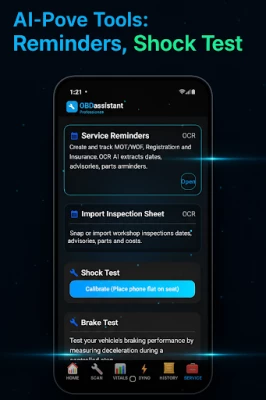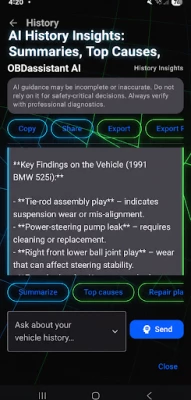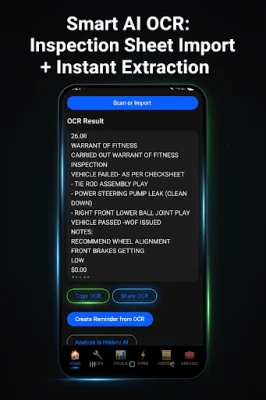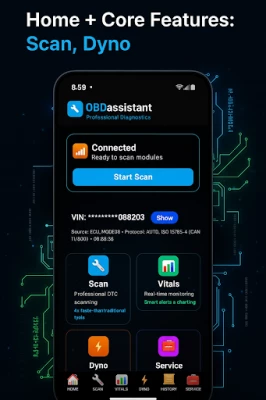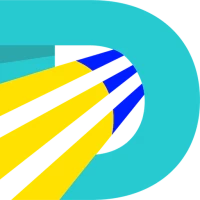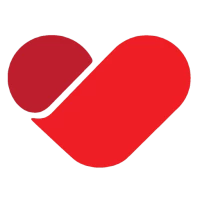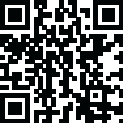
Latest Version
Version
2.0.9
2.0.9
Update
October 04, 2025
October 04, 2025
Developer
OBD2assistant
OBD2assistant
Categories
Lifestyle
Lifestyle
Platforms
Android
Android
Downloads
0
0
License
Free
Free
Package Name
com.vehobd.app
com.vehobd.app
Report
Report a Problem
Report a Problem
More About OBDAssistant AI OBD2 Scanner
🚗 OBDAssistant – AI Car Diagnostics & Performance
Turn every drive into clear data.
OBDAssistant is the next-generation AI-powered OBD2 scanner app that connects any ELM327-compatible Bluetooth® or BLE adapter to your Android device.
Get real-time live data, fault code scanning, AI repair advice, dyno and brake testing, OCR service reminders, and predictive maintenance — all in one sleek app.
Whether you’re chasing drag times, chasing fuel mileage, or just chasing down a mysterious check engine light, OBDAssistant puts a full workshop’s worth of insight in your pocket.
---
🔑 KEY FEATURES
• AI Fault Insight
Reads all industry-standard OBD-II codes (P, C, U & B).
Explains each fault in plain English with likely causes.
AI suggests quick checks, parts to inspect, and when to keep driving vs. park immediately.
Saves money by helping you avoid unnecessary repairs.
• OCR Service Import (Exclusive Feature)
Snap or upload inspection sheets, invoices, or repair quotes.
OCR + AI extracts dates, advisories, costs, and service reminders in seconds.
Build a digital vehicle history without typing.
Stay organized for WOF, MOT, rego, oil changes, and future resale value.
• Live Sensor Stream
Ultra-fast 50 ms refresh on supported ECUs for smooth, professional-grade gauges.
Access 50+ live parameters: RPM, coolant temp, intake air temp, boost, AFR, long/short fuel trims, MAP, MAF, EGT, throttle position, hybrid charge, battery voltage, and more.
Create customizable dashboards with multiple gauge layouts.
Export to CSV for deeper analysis or tuning.
• Dyno & Performance Mode
Calculate wheel horsepower & torque using built-in accelerometers and GPS.
Automatic gear-shift detection + run validation for accuracy.
Export shareable power curves to compare runs, tune maps, or brag to friends.
Perfect for tuners, racers, and car enthusiasts.
• Brake & Suspension Testing
Measure braking g-force, stopping distance, and imbalance left vs right.
Multi-bounce damping score to rate shock absorber health.
Helps detect hidden safety issues before they become costly problems.
• Smart Service Centre
Track WOF, MOT, registration, and oil-change reminders.
Predictive maintenance hints from mileage + fault history.
Combined with OCR import, it builds a complete AI-powered maintenance log.
---
📱 WHO IT’S FOR
Everyday drivers – clear a check engine light and understand what it really means.
DIY car owners – verify repairs, monitor fuel trims, and spot sensor drift.
Tuners & track-day fans – log runs, compare dyno pulls, and optimize performance.
Fleet & commercial drivers – generate instant AI vehicle health reports before long hauls.
Students & hobbyists – learn real diagnostics hands-on with live car data.
---
🌍 COMPATIBILITY
Works with most petrol, diesel, hybrid ECUs (ISO-9141, KWP-2000, J1850, PWM, CAN ISO-15765).
Tested on Veepeak OBDCheck, KONNWEI, BAFX, and generic ELM327 v1.5 & v2.1 adapters.
Automatic protocol detection plus manual override for tricky vehicles.
Compatible with thousands of makes and models worldwide.
---
🔐 PRIVACY FIRST
All diagnostic data is stored locally on your device by default.
Requires only Bluetooth, Location (for BLE), and optional storage for log exports.
No ads. No account sign-up. No tracking.
Your car data stays 100% yours.
---
🚦 QUICK START
1. Plug your OBD-II adapter into the 16-pin port (usually under the dash).
2. Pair it once in Android Bluetooth settings.
3. Open OBDAssistant → tap Connect.
4. Start driving smarter with live gauges and AI help.
---
⚠️ Disclaimer: Data accuracy depends on adapter quality and ECU support. Perform dyno or brake tests only in safe, legal conditions. OBDAssistant provides guidance; final repair decisions remain the driver’s responsibility.
OBDAssistant is the next-generation AI-powered OBD2 scanner app that connects any ELM327-compatible Bluetooth® or BLE adapter to your Android device.
Get real-time live data, fault code scanning, AI repair advice, dyno and brake testing, OCR service reminders, and predictive maintenance — all in one sleek app.
Whether you’re chasing drag times, chasing fuel mileage, or just chasing down a mysterious check engine light, OBDAssistant puts a full workshop’s worth of insight in your pocket.
---
🔑 KEY FEATURES
• AI Fault Insight
Reads all industry-standard OBD-II codes (P, C, U & B).
Explains each fault in plain English with likely causes.
AI suggests quick checks, parts to inspect, and when to keep driving vs. park immediately.
Saves money by helping you avoid unnecessary repairs.
• OCR Service Import (Exclusive Feature)
Snap or upload inspection sheets, invoices, or repair quotes.
OCR + AI extracts dates, advisories, costs, and service reminders in seconds.
Build a digital vehicle history without typing.
Stay organized for WOF, MOT, rego, oil changes, and future resale value.
• Live Sensor Stream
Ultra-fast 50 ms refresh on supported ECUs for smooth, professional-grade gauges.
Access 50+ live parameters: RPM, coolant temp, intake air temp, boost, AFR, long/short fuel trims, MAP, MAF, EGT, throttle position, hybrid charge, battery voltage, and more.
Create customizable dashboards with multiple gauge layouts.
Export to CSV for deeper analysis or tuning.
• Dyno & Performance Mode
Calculate wheel horsepower & torque using built-in accelerometers and GPS.
Automatic gear-shift detection + run validation for accuracy.
Export shareable power curves to compare runs, tune maps, or brag to friends.
Perfect for tuners, racers, and car enthusiasts.
• Brake & Suspension Testing
Measure braking g-force, stopping distance, and imbalance left vs right.
Multi-bounce damping score to rate shock absorber health.
Helps detect hidden safety issues before they become costly problems.
• Smart Service Centre
Track WOF, MOT, registration, and oil-change reminders.
Predictive maintenance hints from mileage + fault history.
Combined with OCR import, it builds a complete AI-powered maintenance log.
---
📱 WHO IT’S FOR
Everyday drivers – clear a check engine light and understand what it really means.
DIY car owners – verify repairs, monitor fuel trims, and spot sensor drift.
Tuners & track-day fans – log runs, compare dyno pulls, and optimize performance.
Fleet & commercial drivers – generate instant AI vehicle health reports before long hauls.
Students & hobbyists – learn real diagnostics hands-on with live car data.
---
🌍 COMPATIBILITY
Works with most petrol, diesel, hybrid ECUs (ISO-9141, KWP-2000, J1850, PWM, CAN ISO-15765).
Tested on Veepeak OBDCheck, KONNWEI, BAFX, and generic ELM327 v1.5 & v2.1 adapters.
Automatic protocol detection plus manual override for tricky vehicles.
Compatible with thousands of makes and models worldwide.
---
🔐 PRIVACY FIRST
All diagnostic data is stored locally on your device by default.
Requires only Bluetooth, Location (for BLE), and optional storage for log exports.
No ads. No account sign-up. No tracking.
Your car data stays 100% yours.
---
🚦 QUICK START
1. Plug your OBD-II adapter into the 16-pin port (usually under the dash).
2. Pair it once in Android Bluetooth settings.
3. Open OBDAssistant → tap Connect.
4. Start driving smarter with live gauges and AI help.
---
⚠️ Disclaimer: Data accuracy depends on adapter quality and ECU support. Perform dyno or brake tests only in safe, legal conditions. OBDAssistant provides guidance; final repair decisions remain the driver’s responsibility.
Rate the App
Add Comment & Review
User Reviews
Based on 0 reviews
No reviews added yet.
Comments will not be approved to be posted if they are SPAM, abusive, off-topic, use profanity, contain a personal attack, or promote hate of any kind.
More »










Popular Apps

Peacock TV: Stream TV & MoviesPeacock TV LLC

Mr.Billion: Idle Rich TycoonIDSIGames

Ludo King®Gametion

WPS Office-PDF,Word,Sheet,PPTWPS SOFTWARE PTE. LTD.

Statastic Basketball TrackerStatastic Solutions FlexCo

TCG Card Store Simulator 3DBlingames

FatsomaFatsoma Android

3D Chess GameA Trillion Games Ltd

RealVNC Viewer: Remote DesktopRealVNC Limited

Truth or Dare Game - OweeOwee
More »










Editor's Choice

Grim Soul: Dark Survival RPGBrickworks Games Ltd

Craft of Survival - Gladiators101XP LIMITED

Last Shelter: SurvivalLong Tech Network Limited

Dawn of Zombies: Survival GameRoyal Ark

Merge Survival : WastelandStickyHands Inc.

AoD Vikings: Valhalla GameRoboBot Studio

Viking Clan: RagnarokKano Games

Vikings: War of ClansPlarium LLC

Asphalt 9: LegendsGameloft SE

Modern Tanks: War Tank GamesXDEVS LTD