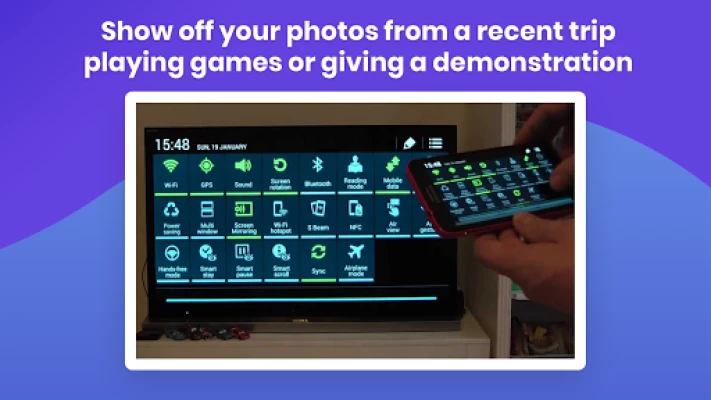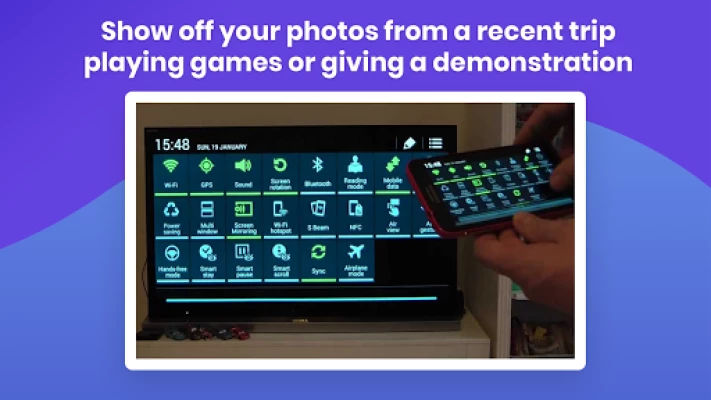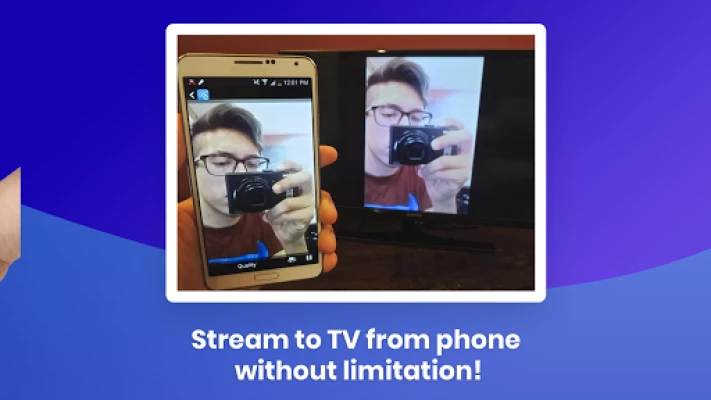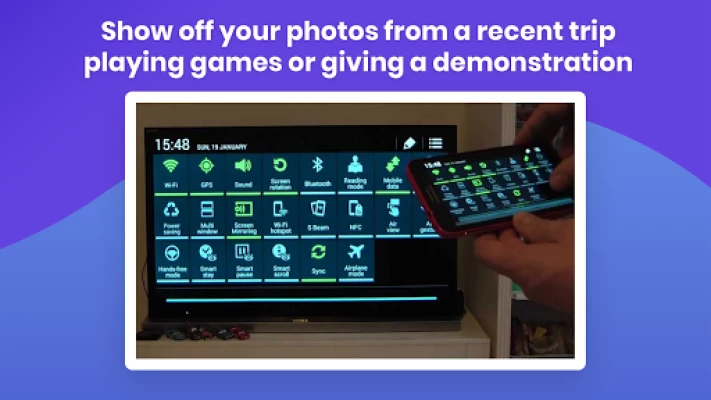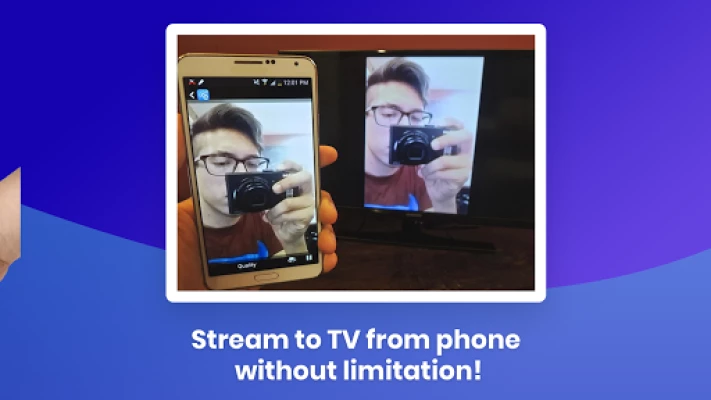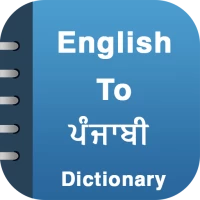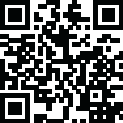
Latest Version
Version
34.0
34.0
Update
July 01, 2025
July 01, 2025
Developer
ImsaTools LTD
ImsaTools LTD
Categories
Tools
Tools
Platforms
Android
Android
Downloads
0
0
License
Free
Free
Package Name
screen.mirroring.for_samsung_smart_tv.miracast
screen.mirroring.for_samsung_smart_tv.miracast
Report
Report a Problem
Report a Problem
More About Screen Mirroring Samsung
Turn any living‑room TV into a bigger, brighter Android display. Mirror your screen, stream 4 K video, or share a gaming session in seconds—no HDMI needed. “Screen Mirroring & Cast • Samsung TV” connects Samsung, LG, Sony Bravia, Roku, Fire TV, Chromecast, Miracast, and AirPlay with rock‑solid latency & HD audio.
🔑 Why users love it
• Instant pairing—auto‑detects devices on the same Wi‑Fi ✔️
• Zero‑lag gaming mode (≤40 ms)
• Full‑HD & 4 K playback for Netflix™, YouTube™, IPTV
• Flexible layouts—portrait / landscape / DeX desktop
• Private cast—stream local files without uploading to cloud
• Works with Bluetooth speakers for synced sound
• Totally free. No cables. No signup.
🛠️ How to start
1. Connect TV & phone to the same Wi‑Fi.
2. Launch the app → select your TV.
3. Tap Start Mirroring. That’s it!
🎮 Perfect for
• Watching live sports on the big screen
• Presenting slides at work or school
• Mobile gaming with a wireless controller
• Sharing holiday photos with family
• Using your phone as a touchpad on DeX
📱 Compatibility
• Phones/Tablets: Android 5.0+
• TVs & Dongles: Samsung Smart TV (2013‑2025), LG webOS, Sony Bravia, Hisense, TCL, Roku, Fire TV, Chromecast, Xiaomi TV Stick, any Miracast/UPnP receiver
• Protocols: Miracast, Google Cast, DLNA, AirPlay, Samsung DeX
❓ FAQ
• “No device found?” → Make sure VPN is off & both devices share the same 2.4 GHz or 5 GHz band.
• “Audio delay?” → Toggle ‘Sync Audio’ in Settings.
• Still stuck? Chat with us—24 h reply guaranteed.
Stop squinting at a 6‑inch screen. Download now and enjoy cinema‑size mirroring in one tap!
Keywords: screen mirroring, screen mirroring app, screen mirroring Samsung, screen mirroring for Samsung Smart TV, cast to TV, Miracast Android, AirPlay to TV, Samsung DeX, mirror screen to TV
• Instant pairing—auto‑detects devices on the same Wi‑Fi ✔️
• Zero‑lag gaming mode (≤40 ms)
• Full‑HD & 4 K playback for Netflix™, YouTube™, IPTV
• Flexible layouts—portrait / landscape / DeX desktop
• Private cast—stream local files without uploading to cloud
• Works with Bluetooth speakers for synced sound
• Totally free. No cables. No signup.
🛠️ How to start
1. Connect TV & phone to the same Wi‑Fi.
2. Launch the app → select your TV.
3. Tap Start Mirroring. That’s it!
🎮 Perfect for
• Watching live sports on the big screen
• Presenting slides at work or school
• Mobile gaming with a wireless controller
• Sharing holiday photos with family
• Using your phone as a touchpad on DeX
📱 Compatibility
• Phones/Tablets: Android 5.0+
• TVs & Dongles: Samsung Smart TV (2013‑2025), LG webOS, Sony Bravia, Hisense, TCL, Roku, Fire TV, Chromecast, Xiaomi TV Stick, any Miracast/UPnP receiver
• Protocols: Miracast, Google Cast, DLNA, AirPlay, Samsung DeX
❓ FAQ
• “No device found?” → Make sure VPN is off & both devices share the same 2.4 GHz or 5 GHz band.
• “Audio delay?” → Toggle ‘Sync Audio’ in Settings.
• Still stuck? Chat with us—24 h reply guaranteed.
Stop squinting at a 6‑inch screen. Download now and enjoy cinema‑size mirroring in one tap!
Keywords: screen mirroring, screen mirroring app, screen mirroring Samsung, screen mirroring for Samsung Smart TV, cast to TV, Miracast Android, AirPlay to TV, Samsung DeX, mirror screen to TV
Rate the App
Add Comment & Review
User Reviews
Based on 0 reviews
No reviews added yet.
Comments will not be approved to be posted if they are SPAM, abusive, off-topic, use profanity, contain a personal attack, or promote hate of any kind.
More »










Popular Apps

Peacock TV: Stream TV & MoviesPeacock TV LLC

FatsomaFatsoma Android

Mr.Billion: Idle Rich TycoonIDSIGames

Statastic Basketball TrackerStatastic Solutions FlexCo

WPS Office-PDF,Word,Sheet,PPTWPS SOFTWARE PTE. LTD.

TCG Card Store Simulator 3DBlingames

Ludo King®Gametion

Gooka: Unlimited AI ChatALWAYS WITH YOU LLC.

Truth or Dare Game - OweeOwee

RealVNC Viewer: Remote DesktopRealVNC Limited
More »










Editor's Choice

Grim Soul: Dark Survival RPGBrickworks Games Ltd

Craft of Survival - Gladiators101XP LIMITED

Last Shelter: SurvivalLong Tech Network Limited

Dawn of Zombies: Survival GameRoyal Ark

Merge Survival : WastelandStickyHands Inc.

AoD Vikings: Valhalla GameRoboBot Studio

Viking Clan: RagnarokKano Games

Vikings: War of ClansPlarium LLC

Asphalt 9: LegendsGameloft SE

Modern Tanks: War Tank GamesXDEVS LTD