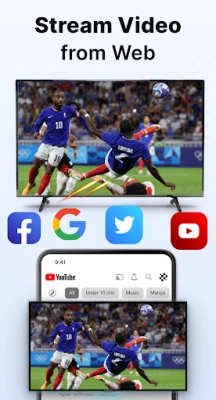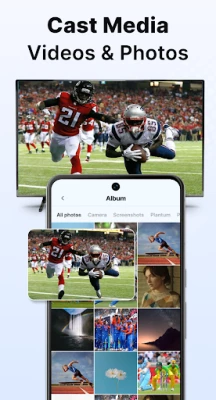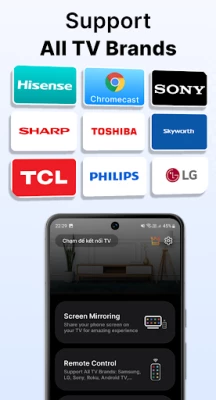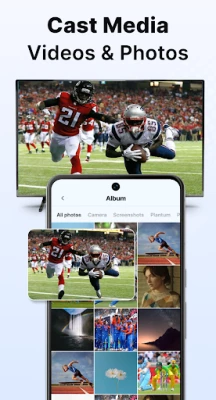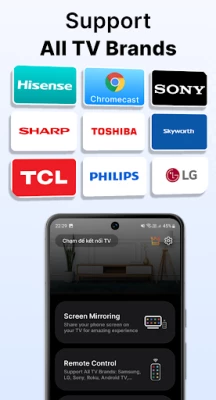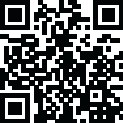
Latest Version
Version
7.0
7.0
Update
July 07, 2025
July 07, 2025
Developer
TKTech Global
TKTech Global
Categories
Tools
Tools
Platforms
Android
Android
Downloads
0
0
License
Free
Free
Package Name
casttotv.castchromecast.screenmirroring
casttotv.castchromecast.screenmirroring
Report
Report a Problem
Report a Problem
More About TV Cast - Cast for Chromecast
📺 TV Cast for Chromecast, Roku, Fire TV & Smart TVs
The ultimate screen mirroring & casting app to stream videos, photos, and music from your phone to any Smart TV – including Chromecast, Roku, Fire TV, Vizio, Samsung, LG, Sony, Android TV and more!
✨ Key Features:
🔄 Screen Mirroring (Real-Time)
Mirror your phone or tablet screen to your TV instantly. Great for watching movies, showing presentations, or gaming with ultra-low latency.
📱 Cast to TV (Media Streaming)
Cast local videos, photos, music, and even online web videos from your browser to your smart TV – without any cables.
🕹️ Smart TV Remote Control
Use your phone as a smart TV remote. Control playback, change volume, navigate media, and more with intuitive gestures.
🌐 Stream from Top Apps & Browser
Enjoy seamless streaming from YouTube, Google Photos, Safari, Chrome, and other popular apps directly to your TV.
📡 Works with All Major Devices
Fully compatible with:
Chromecast / Google TV
Roku & Roku Stick
Amazon Fire TV / Fire Stick
Samsung, LG, Sony, Vizio, Hisense, Android TVs
🎥 Enhanced Visual Experience
Enjoy your content in full-screen, high-resolution on your TV. Perfect for movie nights, family slideshows, or casual streaming.
🚀 How to Use:
Connect your phone & TV to the same Wi-Fi network
Enable Miracast / Wireless Display on your TV (if required)
Open the app and select your TV from the device list
Start casting or mirroring any content you like!
📱 Supported Devices:
Chromecast (1st Gen, Ultra, Google TV)
Roku Express, Roku Ultra, Roku TV
Amazon Fire TV & Fire Stick
Smart TVs: Samsung, LG, Sony, Vizio, Hisense, Android TV
Compatible with DLNA, Miracast & AirPlay-supported devices
✅ Why Choose This App?
🔥 Fast & stable screen mirroring
🖥️ Cast both local & web content
🎮 Perfect for games, work, or home entertainment
🎯 All-in-one app for TV cast, screen mirror, remote control
🚫 No additional hardware or subscriptions required
⚠️ Disclaimer: This app is not affiliated with or endorsed by Google or other brands
📩 Support & Feedback:
Contact us at [email protected] if you need any help.
Privacy - https://sites.google.com/view/tv-cast-screen-mirroring/privacy-policy
Terms - https://sites.google.com/view/tv-cast-screen-mirroring/terms-conditions
✨ Key Features:
🔄 Screen Mirroring (Real-Time)
Mirror your phone or tablet screen to your TV instantly. Great for watching movies, showing presentations, or gaming with ultra-low latency.
📱 Cast to TV (Media Streaming)
Cast local videos, photos, music, and even online web videos from your browser to your smart TV – without any cables.
🕹️ Smart TV Remote Control
Use your phone as a smart TV remote. Control playback, change volume, navigate media, and more with intuitive gestures.
🌐 Stream from Top Apps & Browser
Enjoy seamless streaming from YouTube, Google Photos, Safari, Chrome, and other popular apps directly to your TV.
📡 Works with All Major Devices
Fully compatible with:
Chromecast / Google TV
Roku & Roku Stick
Amazon Fire TV / Fire Stick
Samsung, LG, Sony, Vizio, Hisense, Android TVs
🎥 Enhanced Visual Experience
Enjoy your content in full-screen, high-resolution on your TV. Perfect for movie nights, family slideshows, or casual streaming.
🚀 How to Use:
Connect your phone & TV to the same Wi-Fi network
Enable Miracast / Wireless Display on your TV (if required)
Open the app and select your TV from the device list
Start casting or mirroring any content you like!
📱 Supported Devices:
Chromecast (1st Gen, Ultra, Google TV)
Roku Express, Roku Ultra, Roku TV
Amazon Fire TV & Fire Stick
Smart TVs: Samsung, LG, Sony, Vizio, Hisense, Android TV
Compatible with DLNA, Miracast & AirPlay-supported devices
✅ Why Choose This App?
🔥 Fast & stable screen mirroring
🖥️ Cast both local & web content
🎮 Perfect for games, work, or home entertainment
🎯 All-in-one app for TV cast, screen mirror, remote control
🚫 No additional hardware or subscriptions required
⚠️ Disclaimer: This app is not affiliated with or endorsed by Google or other brands
📩 Support & Feedback:
Contact us at [email protected] if you need any help.
Privacy - https://sites.google.com/view/tv-cast-screen-mirroring/privacy-policy
Terms - https://sites.google.com/view/tv-cast-screen-mirroring/terms-conditions
Rate the App
Add Comment & Review
User Reviews
Based on 0 reviews
No reviews added yet.
Comments will not be approved to be posted if they are SPAM, abusive, off-topic, use profanity, contain a personal attack, or promote hate of any kind.
More »










Popular Apps

Peacock TV: Stream TV & MoviesPeacock TV LLC

Mr.Billion: Idle Rich TycoonIDSIGames

Ludo King®Gametion

WPS Office-PDF,Word,Sheet,PPTWPS SOFTWARE PTE. LTD.

Statastic Basketball TrackerStatastic Solutions FlexCo

TCG Card Store Simulator 3DBlingames

FatsomaFatsoma Android

RealVNC Viewer: Remote DesktopRealVNC Limited

Truth or Dare Game - OweeOwee

3D Chess GameA Trillion Games Ltd
More »










Editor's Choice

Grim Soul: Dark Survival RPGBrickworks Games Ltd

Craft of Survival - Gladiators101XP LIMITED

Last Shelter: SurvivalLong Tech Network Limited

Dawn of Zombies: Survival GameRoyal Ark

Merge Survival : WastelandStickyHands Inc.

AoD Vikings: Valhalla GameRoboBot Studio

Viking Clan: RagnarokKano Games

Vikings: War of ClansPlarium LLC

Asphalt 9: LegendsGameloft SE

Modern Tanks: War Tank GamesXDEVS LTD