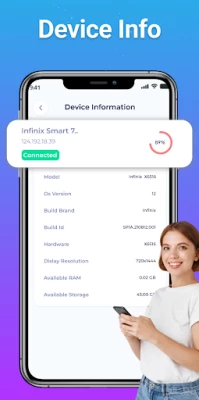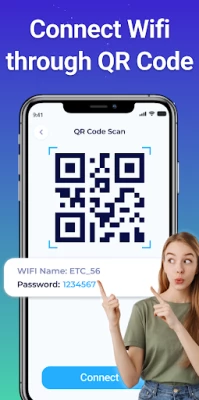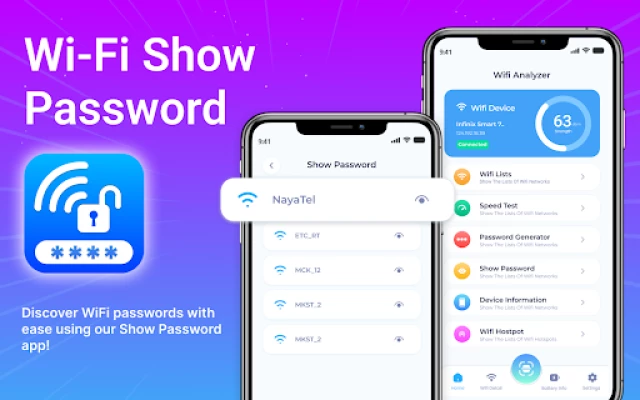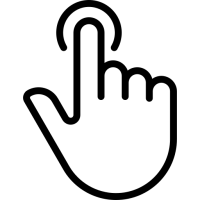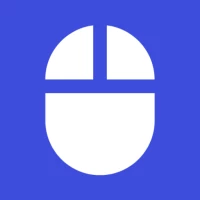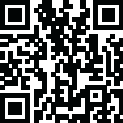
Latest Version
Version
1.20.0
1.20.0
Update
May 28, 2025
May 28, 2025
Developer
Video Downloader Player Editor
Video Downloader Player Editor
Categories
Tools
Tools
Platforms
Android
Android
Downloads
0
0
License
Free
Free
Package Name
wifishowpassword.Show.wifianalyzer.passwordshow
wifishowpassword.Show.wifianalyzer.passwordshow
Report
Report a Problem
Report a Problem
More About Wifi Analyzer Show Password
WiFi Password: WiFi Unlocker is your reliable partner for uninterrupted WiFi access, password management, and network optimization. Wifi Show Password app with a wide range of features, including wifi analyzer, wifi password viewer, wifi scanner, wifi hotspot, and wifi speed test. The WiFi Finder app ensures you stay connected anytime, anywhere with a fast, secure, and reliable internet connection. Whether you're traveling, working remotely, or simply looking to save on mobile data. The WiFi Password Show app shares the password via QR code.
Key Features
Free Wifi Anywhere
Wifi Scanner app scans your surroundings and lists all available networks. WiFi Password Show app helps you connect to Free WiFi if you are at a university, shopping mall, airport, hotel, or any public place. It's ideal for avoiding using your mobile data while still being online.
View and Share Wifi Password
The WiFi Password view and share feature in the WiFi password finder app lets you easily access saved network passwords. You can quickly view passwords for connected networks and securely share them with others using QR Codes. It’s a simple way to manage and share your WiFi connections.
WiFi-Map – WiFi hotspot
The WiFi Map feature in the WiFi Scanner app helps you find nearby WiFi hotspots quickly and easily. It shows a map view with available networks marked, making it simple to locate free or public WiFi. You can check signal strength, network details, and choose the best spot for a strong and stable connection.
Wifi Auto Connect
The WiFi Analyzer for Android app’s auto-connect feature helps you stay connected effortlessly. It scans for available networks and automatically connects you to the strongest and most reliable one. This ensures you always have the best possible internet connection without manual searching.
Wifi Password Show
Wifi Analyzer app lets you view saved WiFi passwords from previously connected networks. With a few taps, you can access and manage these passwords, making it easy to reconnect devices or share access with others. It's a handy tool to retrieve forgotten WiFi credentials quickly and securely.
QR Code Scanner
The Wi-Fi Analyzer QR code feature scans wifi credentials very fast. Everyone easily connect to your network by simply scanning the network code. It is a quick and easy way to share and access WiFi networks.
Fast, Secure & Reliable Connection
Wifi password - Wi-Fi Unlocker quickly finds a fast and secure WiFi network using the WiFi Analyzer app. The app scans nearby networks, shows signal strength, security type, and speed, helping you choose the best connection for smooth browsing, streaming, and safe online activities.
Wifi Speed Test
Check your internet speed with the wifi speed test tool. Monitor your download and upload speeds to make sure you're receiving the performance you're expecting.
Additional Features
Save Mobile Data: Reduce mobile data usage by connecting to trusted WiFi networks.
Never Forget a Password: Save and view all WiFi passwords easily in one place.
Connected Devices: See all devices connected to your WiFi network easily.
WiFi Password Generator: Generate strong, secure WiFi passwords with ease using the app.
Important Information
WiFi Analyzer Show Password app requires permissions to scan available WiFi Networks and access WiFi credentials for viewing and sharing. Your privacy is our top priority, and we do not collect or share any personal data. Download WiFi Analyzer Show Password now to stay connected effortlessly!
Free Wifi Anywhere
Wifi Scanner app scans your surroundings and lists all available networks. WiFi Password Show app helps you connect to Free WiFi if you are at a university, shopping mall, airport, hotel, or any public place. It's ideal for avoiding using your mobile data while still being online.
View and Share Wifi Password
The WiFi Password view and share feature in the WiFi password finder app lets you easily access saved network passwords. You can quickly view passwords for connected networks and securely share them with others using QR Codes. It’s a simple way to manage and share your WiFi connections.
WiFi-Map – WiFi hotspot
The WiFi Map feature in the WiFi Scanner app helps you find nearby WiFi hotspots quickly and easily. It shows a map view with available networks marked, making it simple to locate free or public WiFi. You can check signal strength, network details, and choose the best spot for a strong and stable connection.
Wifi Auto Connect
The WiFi Analyzer for Android app’s auto-connect feature helps you stay connected effortlessly. It scans for available networks and automatically connects you to the strongest and most reliable one. This ensures you always have the best possible internet connection without manual searching.
Wifi Password Show
Wifi Analyzer app lets you view saved WiFi passwords from previously connected networks. With a few taps, you can access and manage these passwords, making it easy to reconnect devices or share access with others. It's a handy tool to retrieve forgotten WiFi credentials quickly and securely.
QR Code Scanner
The Wi-Fi Analyzer QR code feature scans wifi credentials very fast. Everyone easily connect to your network by simply scanning the network code. It is a quick and easy way to share and access WiFi networks.
Fast, Secure & Reliable Connection
Wifi password - Wi-Fi Unlocker quickly finds a fast and secure WiFi network using the WiFi Analyzer app. The app scans nearby networks, shows signal strength, security type, and speed, helping you choose the best connection for smooth browsing, streaming, and safe online activities.
Wifi Speed Test
Check your internet speed with the wifi speed test tool. Monitor your download and upload speeds to make sure you're receiving the performance you're expecting.
Additional Features
Save Mobile Data: Reduce mobile data usage by connecting to trusted WiFi networks.
Never Forget a Password: Save and view all WiFi passwords easily in one place.
Connected Devices: See all devices connected to your WiFi network easily.
WiFi Password Generator: Generate strong, secure WiFi passwords with ease using the app.
Important Information
WiFi Analyzer Show Password app requires permissions to scan available WiFi Networks and access WiFi credentials for viewing and sharing. Your privacy is our top priority, and we do not collect or share any personal data. Download WiFi Analyzer Show Password now to stay connected effortlessly!
Rate the App
Add Comment & Review
User Reviews
Based on 0 reviews
No reviews added yet.
Comments will not be approved to be posted if they are SPAM, abusive, off-topic, use profanity, contain a personal attack, or promote hate of any kind.
More »










Popular Apps

Statastic Basketball TrackerStatastic Solutions FlexCo

Peacock TV: Stream TV & MoviesPeacock TV LLC

WPS Office-PDF,Word,Sheet,PPTWPS SOFTWARE PTE. LTD.

Mr.Billion: Idle Rich TycoonIDSIGames

TCG Card Store Simulator 3DBlingames

Ludo King®Gametion

RealVNC Viewer: Remote DesktopRealVNC Limited

3D Chess GameA Trillion Games Ltd

Meta Business SuiteMeta Platforms, Inc.

Rebirth Master - Idle RPGTunup Games
More »










Editor's Choice

Grim Soul: Dark Survival RPGBrickworks Games Ltd

Craft of Survival - Gladiators101XP LIMITED

Last Shelter: SurvivalLong Tech Network Limited

Dawn of Zombies: Survival GameRoyal Ark

Merge Survival : WastelandStickyHands Inc.

AoD Vikings: Valhalla GameRoboBot Studio

Viking Clan: RagnarokKano Games

Vikings: War of ClansPlarium LLC

Asphalt 9: LegendsGameloft SE

Modern Tanks: War Tank GamesXDEVS LTD