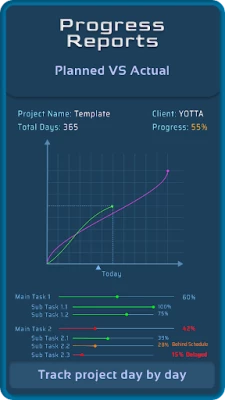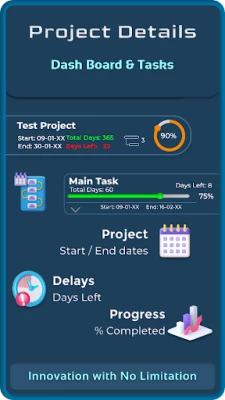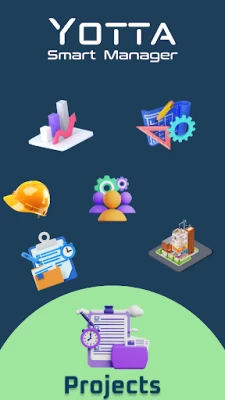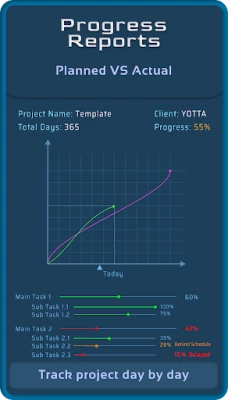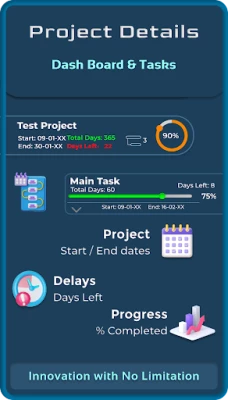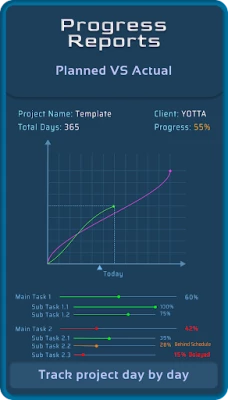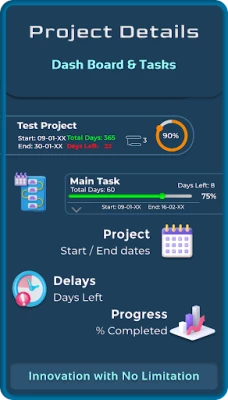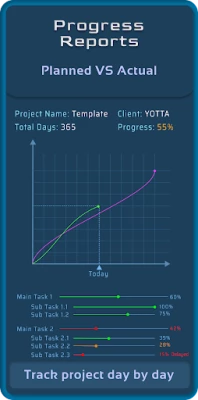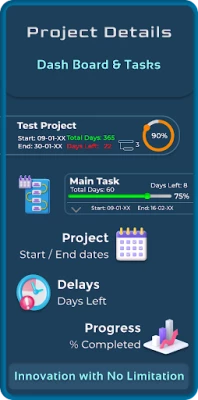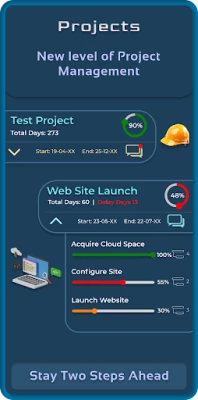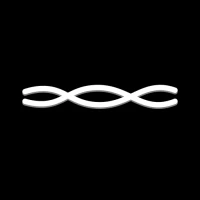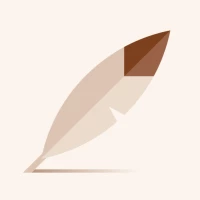Latest Version
Version
4.91
4.91
Update
February 20, 2025
February 20, 2025
Developer
YOTTA Smart Solutions
YOTTA Smart Solutions
Categories
Catalogs
Catalogs
Platforms
Android
Android
Downloads
0
0
License
Free
Free
Package Name
com.yottamgr.app
com.yottamgr.app
Report
Report a Problem
Report a Problem
More About YOTTA Smart Projects Documents
YOTTA Smart Manager application is developed for self management with the following features to make your life at ease:
1. Personal documents organizer
2. Passwords manager
3. Professional and handy smart projects manager
1. My Documents
Creating a unified location for storing personal documents and ensuring they are easily recoverable. Categorize your personal documents into folders based on their type, such as "Legal Documents," "Financial Records," "Health Information," etc. This makes it easier to locate specific documents when needed
2. Passwords Manager
With password manager, you can access your forgotten passwords with just one click without needing to remember or write them down, you can employ a password manager. Password managers is a tools designed to securely store and manage your passwords.
3. Professional Project Manager
Best app to monitor your team performance with real-time progress update and address immediately any issue via live chat box.
Project Manager Features:
- Create project
- Share project with project team
- Collaborate with project team via Chat Box
- Upload and share project documents with project team
- Create progress report (PDF) and share with team.
2. Passwords manager
3. Professional and handy smart projects manager
1. My Documents
Creating a unified location for storing personal documents and ensuring they are easily recoverable. Categorize your personal documents into folders based on their type, such as "Legal Documents," "Financial Records," "Health Information," etc. This makes it easier to locate specific documents when needed
2. Passwords Manager
With password manager, you can access your forgotten passwords with just one click without needing to remember or write them down, you can employ a password manager. Password managers is a tools designed to securely store and manage your passwords.
3. Professional Project Manager
Best app to monitor your team performance with real-time progress update and address immediately any issue via live chat box.
Project Manager Features:
- Create project
- Share project with project team
- Collaborate with project team via Chat Box
- Upload and share project documents with project team
- Create progress report (PDF) and share with team.
Rate the App
Add Comment & Review
User Reviews
Based on 0 reviews
No reviews added yet.
Comments will not be approved to be posted if they are SPAM, abusive, off-topic, use profanity, contain a personal attack, or promote hate of any kind.
More »










Popular Apps

Peacock TV: Stream TV & MoviesPeacock TV LLC

Mr.Billion: Idle Rich TycoonIDSIGames

WPS Office-PDF,Word,Sheet,PPTWPS SOFTWARE PTE. LTD.

Ludo King®Gametion

TCG Card Store Simulator 3DBlingames

Statastic Basketball TrackerStatastic Solutions FlexCo

FatsomaFatsoma Android

RealVNC Viewer: Remote DesktopRealVNC Limited

Truth or Dare Game - OweeOwee

Gooka: Unlimited AI ChatALWAYS WITH YOU LLC.
More »










Editor's Choice

Grim Soul: Dark Survival RPGBrickworks Games Ltd

Craft of Survival - Gladiators101XP LIMITED

Last Shelter: SurvivalLong Tech Network Limited

Dawn of Zombies: Survival GameRoyal Ark

Merge Survival : WastelandStickyHands Inc.

AoD Vikings: Valhalla GameRoboBot Studio

Viking Clan: RagnarokKano Games

Vikings: War of ClansPlarium LLC

Asphalt 9: LegendsGameloft SE

Modern Tanks: War Tank GamesXDEVS LTD