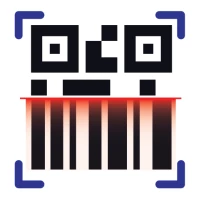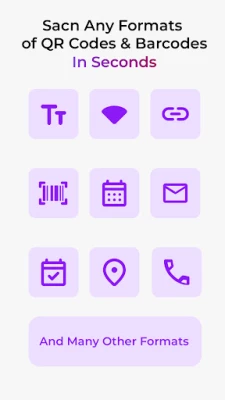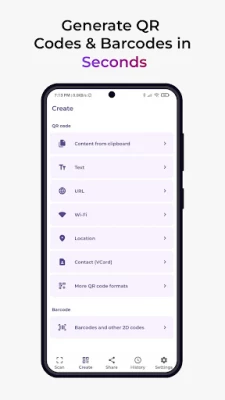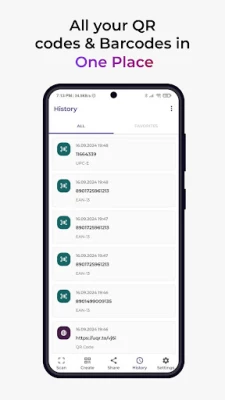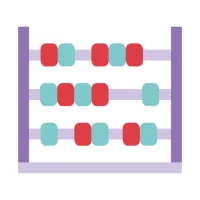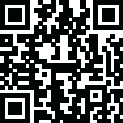
Latest Version
Version
1.9
1.9
Update
May 23, 2025
May 23, 2025
Developer
Dev Sphere
Dev Sphere
Categories
Tools
Tools
Platforms
Android
Android
Downloads
0
0
License
Free
Free
Package Name
com.dev.qrcodescanner
com.dev.qrcodescanner
Report
Report a Problem
Report a Problem
More About ZapQR: QR & Barcode Scanner
◆ 100% Free and Ad-Free
◆ Scans are completed in under 0.1 seconds
◆ Key Features
【QR Code & Barcode Scanner】
• Scan from anywhere: Use rear camera to scan QR codes and barcodes from products, documents, and more
• Scan from photos: Easily scan QR codes and barcodes from saved photos, screenshots, and other images
• Flashlight support: Scan QR codes and barcodes in low-light conditions
【Scan History】
• Quickly access the scanned records of QR code & Barcode
【QR Code Generator】
• Multiple Formats: Generate QR codes for website links, plain text, SMS, email messages, WiFi passwords, calendar events, contact information, phone numbers, and more
• Save & Share: Save your generated QR codes as image files or share them instantly with friends
QR code & Barcode reader app are free and fastest reader for QR code & bar code out there. QR code & Barcode Scanner is an essential QR reader for every Android device.
QR code & Barcode Scanner or QR code reader is extremely easy to use with quick scan built in simply point QR code reader free app to QR or barcode you want to scan and QR scanner will automatically start scanning and QR scan it. No need to press any buttons, take photos or adjust zoom as barcode reader works automatically.
QR code scanner & Barcode reader can scan and read all QR codes / barcode types including text, url, ISBN, product, contact, calendar, email, location, Wi-Fi and many more formats. After scan and automatic decoding user is provided with only the relevant options for individual QR or Barcode type and can take appropriate action. You can even use QR & Barcode Scanner to scan coupons/coupon codes to receive discounts and save some money.
IMPORTANT FEATURES OF OUR APP
1. Compatible with all common barcode formats: Scan QR codes, Data Matrix, Aztec, UPC, EAN, Code 39, and many others with ease.
2. Perform relevant actions: Open links, connect to WiFi networks, add calendar events, view VCards, access product details, compare prices, and more.
3. Security and Speed: Stay safe from malicious links using Chrome Custom Tabs with Google Safe Browsing, and enjoy faster load times.
4. Minium Permissions Required : Scan images without needing access to your device storage. Share contact information as a QR code without granting access to your address book!
5. Scan from Image or Gallery : Identify codes in image files or scan directly using your camera.
6. Create and Share: Use the built-in QR code generator to share any data, like website links, by displaying them as a QR code on your screen for another device to scan.
7. CSV & Json Export and Annotations: Track unlimited scan history and export it as a CSV file. Import the data into Excel or save it to cloud storage like Google Drive. Add notes to your scans, manage inventory, or enhance quality assurance for your small business!
Supported QR codes:
- Website links (URL)
- Contact details (MeCard, vCard, vcf)
- Calendar events
- WiFi network access
- Geo locations
- Phone call information
- Email, SMS, and MATMSG
Supported barcodes and 2D codes:
- Product numbers (EAN, UPC, JAN, GTIN, ISBN)
- Codabar or Codeabar
- Code 39, Code 93, and Code 128
- Interleaved 2 of 5 (ITF)
- PDF417
- GS1 DataBar (RSS-14)
- Aztec Code
- Data Matrix
Scan any QR code or barcode to access additional information, including results from popular online services like Amazon, eBay, and Google—completely FREE!
Other functionality of QR code reader / QR code scanner:
Create QR, Scan QR from image, Scan QR from Gallery, Share your contact info via QR, share images to scan from other apps, generate QR codes from clipboard content, change color, theme of the app, use dark mode, use Batch scan mode to scan multiple QR codes at once, export as .csv .txt, import .csv, add to Favorities, easy share... You can also use QR code scanner for wifi password QRs.
◆ Key Features
【QR Code & Barcode Scanner】
• Scan from anywhere: Use rear camera to scan QR codes and barcodes from products, documents, and more
• Scan from photos: Easily scan QR codes and barcodes from saved photos, screenshots, and other images
• Flashlight support: Scan QR codes and barcodes in low-light conditions
【Scan History】
• Quickly access the scanned records of QR code & Barcode
【QR Code Generator】
• Multiple Formats: Generate QR codes for website links, plain text, SMS, email messages, WiFi passwords, calendar events, contact information, phone numbers, and more
• Save & Share: Save your generated QR codes as image files or share them instantly with friends
QR code & Barcode reader app are free and fastest reader for QR code & bar code out there. QR code & Barcode Scanner is an essential QR reader for every Android device.
QR code & Barcode Scanner or QR code reader is extremely easy to use with quick scan built in simply point QR code reader free app to QR or barcode you want to scan and QR scanner will automatically start scanning and QR scan it. No need to press any buttons, take photos or adjust zoom as barcode reader works automatically.
QR code scanner & Barcode reader can scan and read all QR codes / barcode types including text, url, ISBN, product, contact, calendar, email, location, Wi-Fi and many more formats. After scan and automatic decoding user is provided with only the relevant options for individual QR or Barcode type and can take appropriate action. You can even use QR & Barcode Scanner to scan coupons/coupon codes to receive discounts and save some money.
IMPORTANT FEATURES OF OUR APP
1. Compatible with all common barcode formats: Scan QR codes, Data Matrix, Aztec, UPC, EAN, Code 39, and many others with ease.
2. Perform relevant actions: Open links, connect to WiFi networks, add calendar events, view VCards, access product details, compare prices, and more.
3. Security and Speed: Stay safe from malicious links using Chrome Custom Tabs with Google Safe Browsing, and enjoy faster load times.
4. Minium Permissions Required : Scan images without needing access to your device storage. Share contact information as a QR code without granting access to your address book!
5. Scan from Image or Gallery : Identify codes in image files or scan directly using your camera.
6. Create and Share: Use the built-in QR code generator to share any data, like website links, by displaying them as a QR code on your screen for another device to scan.
7. CSV & Json Export and Annotations: Track unlimited scan history and export it as a CSV file. Import the data into Excel or save it to cloud storage like Google Drive. Add notes to your scans, manage inventory, or enhance quality assurance for your small business!
Supported QR codes:
- Website links (URL)
- Contact details (MeCard, vCard, vcf)
- Calendar events
- WiFi network access
- Geo locations
- Phone call information
- Email, SMS, and MATMSG
Supported barcodes and 2D codes:
- Product numbers (EAN, UPC, JAN, GTIN, ISBN)
- Codabar or Codeabar
- Code 39, Code 93, and Code 128
- Interleaved 2 of 5 (ITF)
- PDF417
- GS1 DataBar (RSS-14)
- Aztec Code
- Data Matrix
Scan any QR code or barcode to access additional information, including results from popular online services like Amazon, eBay, and Google—completely FREE!
Other functionality of QR code reader / QR code scanner:
Create QR, Scan QR from image, Scan QR from Gallery, Share your contact info via QR, share images to scan from other apps, generate QR codes from clipboard content, change color, theme of the app, use dark mode, use Batch scan mode to scan multiple QR codes at once, export as .csv .txt, import .csv, add to Favorities, easy share... You can also use QR code scanner for wifi password QRs.
Rate the App
Add Comment & Review
User Reviews
Based on 0 reviews
No reviews added yet.
Comments will not be approved to be posted if they are SPAM, abusive, off-topic, use profanity, contain a personal attack, or promote hate of any kind.
More »










Popular Apps

Statastic Basketball TrackerStatastic Solutions FlexCo

WPS Office-PDF,Word,Sheet,PPTWPS SOFTWARE PTE. LTD.

Peacock TV: Stream TV & MoviesPeacock TV LLC

TCG Card Store Simulator 3DBlingames

Mr.Billion: Idle Rich TycoonIDSIGames

Ludo King®Gametion

RealVNC Viewer: Remote DesktopRealVNC Limited

3D Chess GameA Trillion Games Ltd

Meta Business SuiteMeta Platforms, Inc.
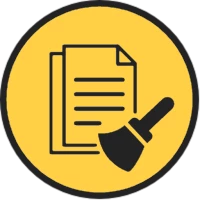
Duplicates Cleanerkaeros corps
More »










Editor's Choice

Grim Soul: Dark Survival RPGBrickworks Games Ltd

Craft of Survival - Gladiators101XP LIMITED

Last Shelter: SurvivalLong Tech Network Limited

Dawn of Zombies: Survival GameRoyal Ark

Merge Survival : WastelandStickyHands Inc.

AoD Vikings: Valhalla GameRoboBot Studio

Viking Clan: RagnarokKano Games

Vikings: War of ClansPlarium LLC

Asphalt 9: LegendsGameloft SE

Modern Tanks: War Tank GamesXDEVS LTD